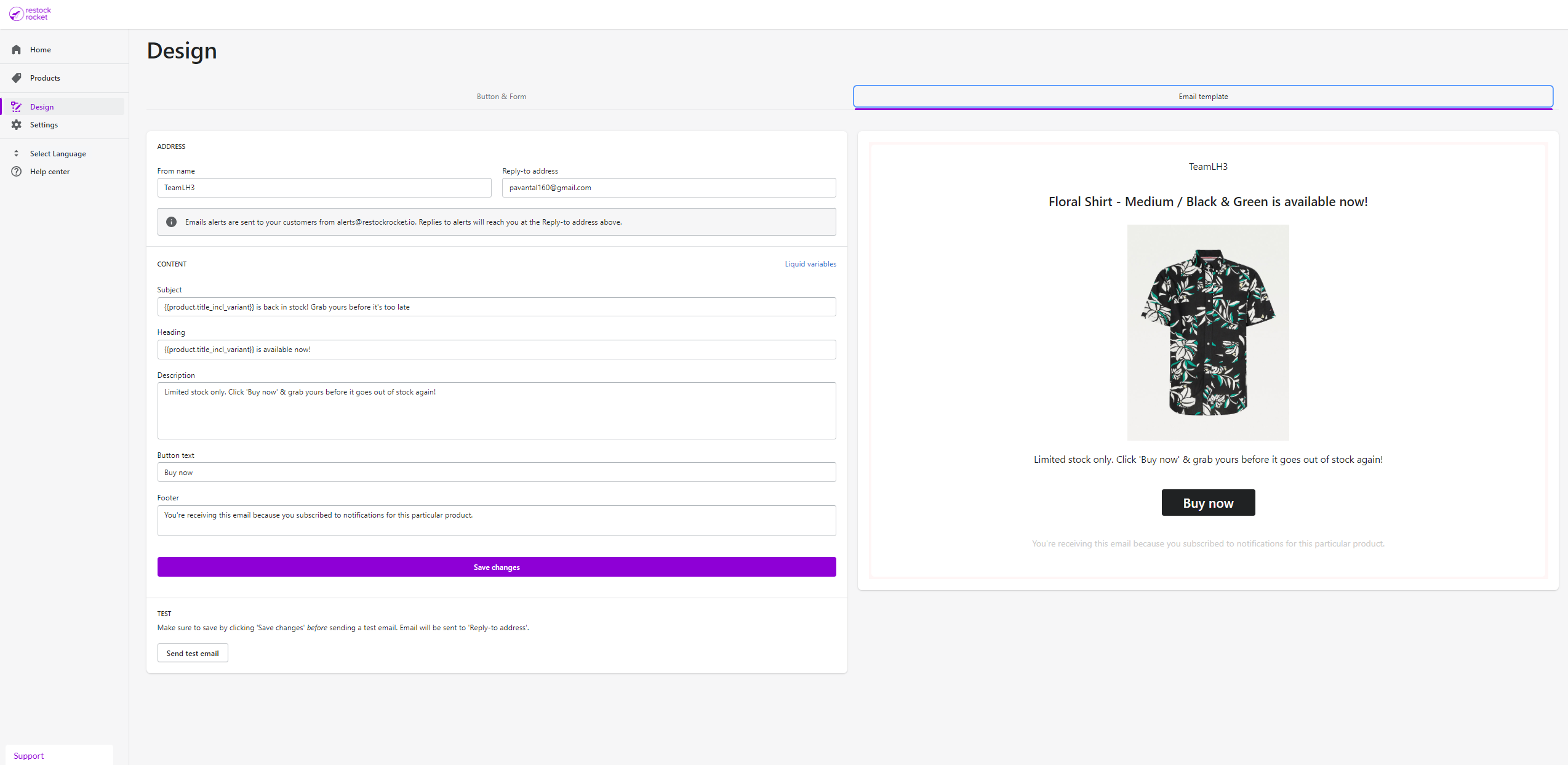Change back in stock email alert template
Learn more about how to customize or design your own back in stock email template
Kartik
Last Update 2 years ago
Restock Rocket allows you to fully and easily customize the emails you send to customers when their requested product is restocked.
To customize the emails sent to customers, please go to the Design -> Notification templates -> Email Template tab. From here, you can change the from address, from name, subject, heading, description, footer and button appearance including text and color.
The app allows you to live preview how the changes you make to the Email Template will look to your customers. Once you have finalized your design, you can save it to publish the changes and send a test email.