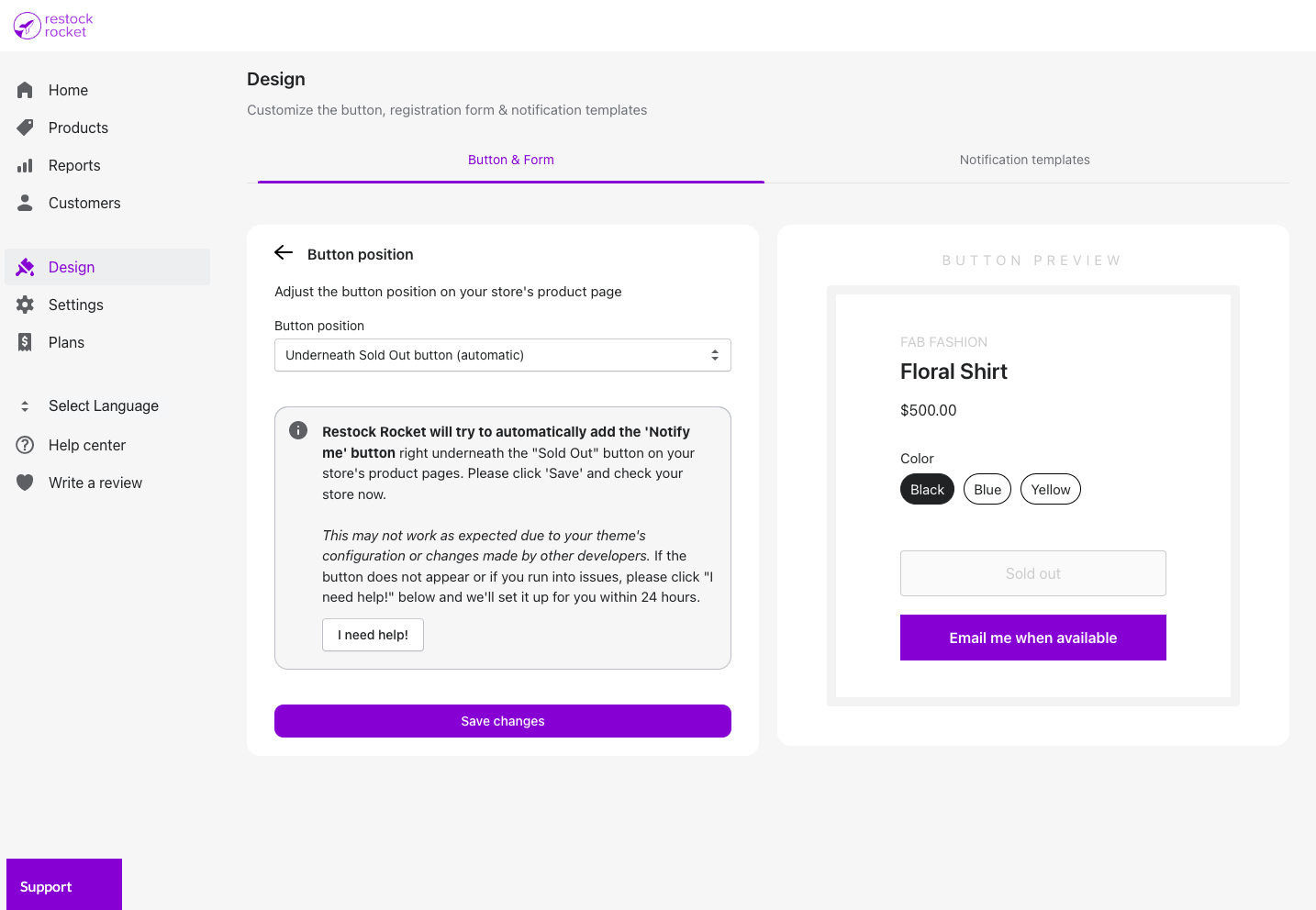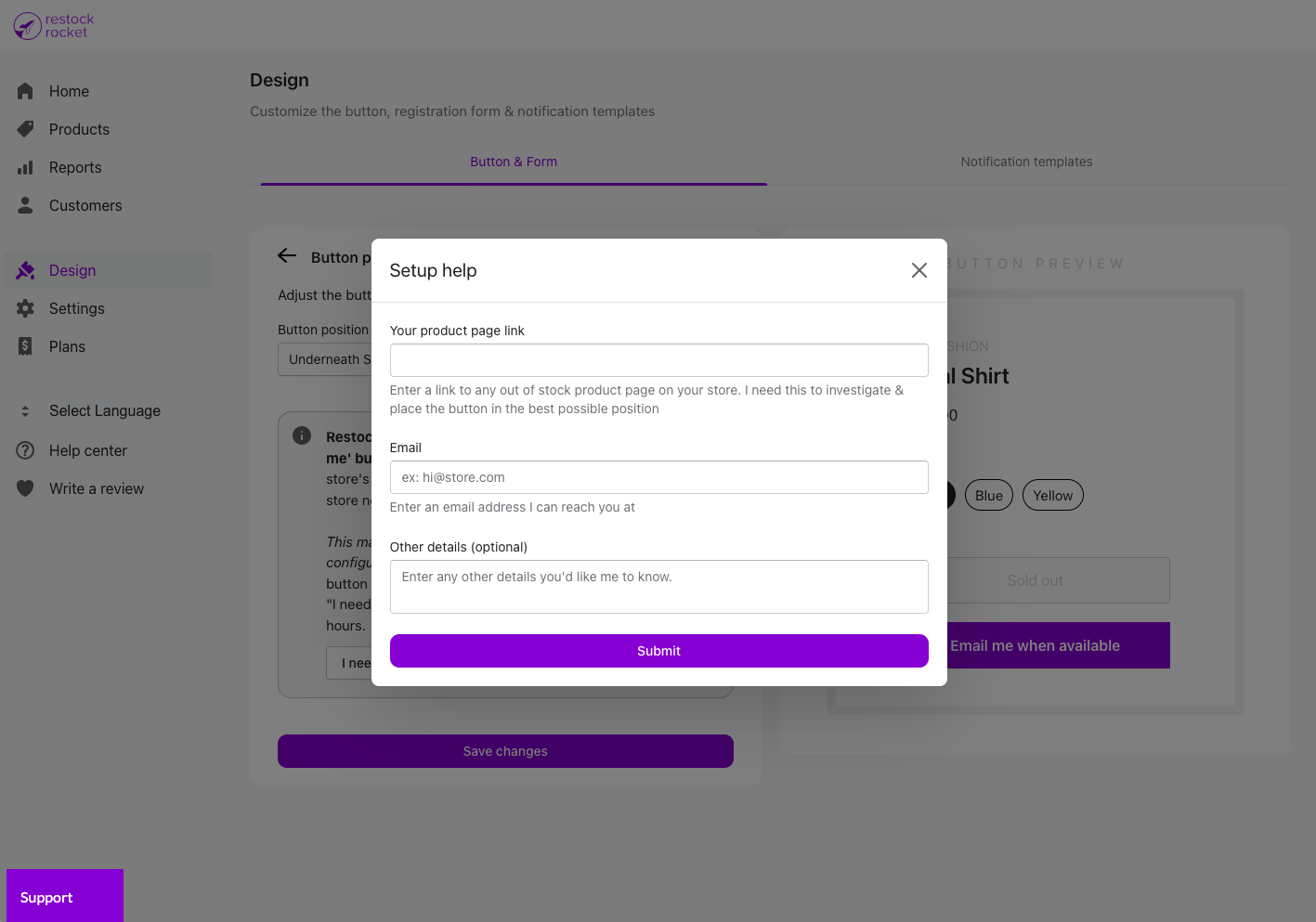I’m not seeing the ‘Notify me’ button on my store
Quickly troubleshoot what's going wrong
Kartik
Last Update 3 年前
If you're not seeing the 'Notify me when available' button on your product pages, it's likely that the theme you're using requires a custom configuration to get the button working correctly. Out of the box, Restock Rocket supports most Shopify themes and will do its best to automatically place the button in the right position. But this may not always work due to how Shopify manages its theme's integration with apps. If it doesn't, worry not! We'll get it sorted out for you within a few hours at most.
Before following the steps, please make sure that Restock Rocket's app extension is enabled on your theme. Without the extension enabled, Restock Rocket cannot add the button to your product pages. Follow this guide to set it up - Set up 'Notify me' button on your store
If the button doesn't show up even after following the guide above, follow these steps -
Step 1: Click "Design" in the left menu bar.
Step 2: Click "Button position" section and select the "Underneath Sold out button (automatic)" option in the dropdown.
Step 3: Click "I need help". You'll be presented with a popup.
Step 4: Enter a link to any out of stock product page on your store, your email address and other details we should know
Step 5: That's it! In just a few hours, your back in stock button configuration will be updated and you'll receive an email informing you that you're all set and ready to go!