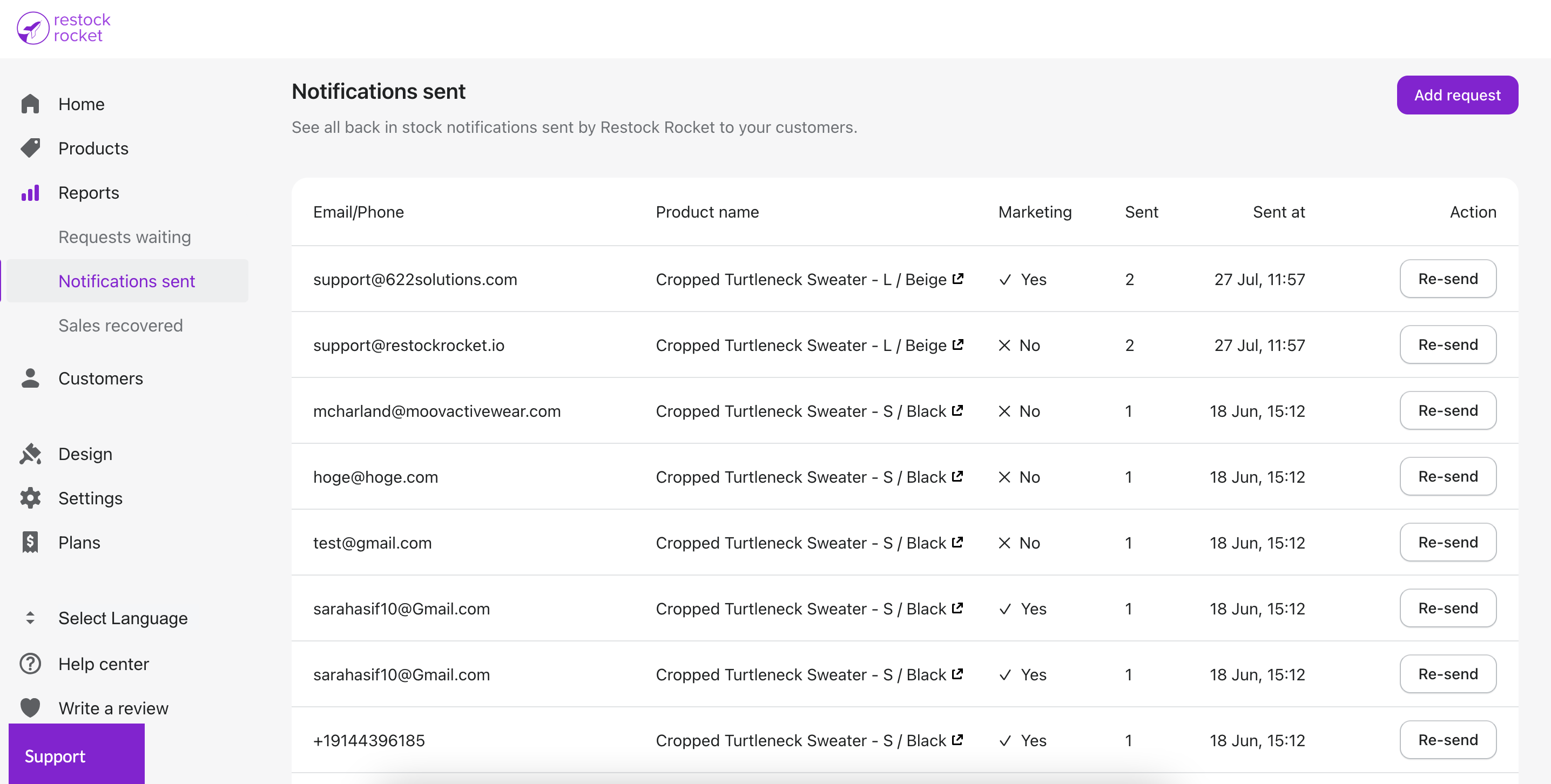View all notifications sent from your store
Reports > Notifications sent
Kartik
Last Update 3 jaar geleden
To see all the notifications sent from your store, click Reports > Notifications sent in the left menu bar. Here, you'll find a list of all the notifications, along with the date/time of when it was sent & an action button to re-send that notification.
Notifications are sorted by most recently sent.