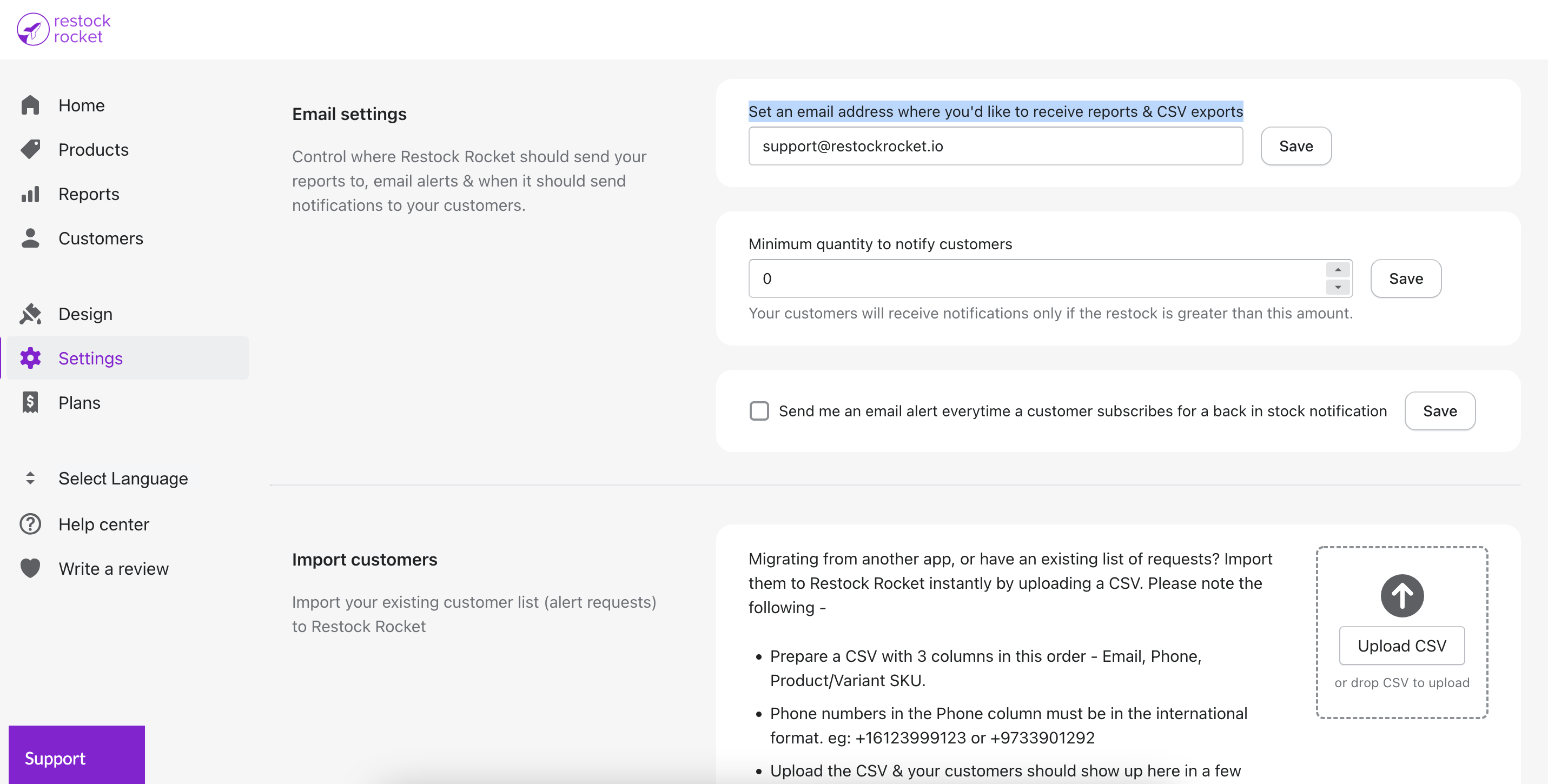Change email address for CSV exports
Learn how to change where you receive CSV exports of reports
Kartik
Last Update 3 jaar geleden
By default, Restock Rocket sends CSV exports of reports from the app to the primary email address of your store. This is usually the same as the one you have saved in your Shopify admin settings.
To change this address, head to Settings in the Restock Rocket dashboard. Here, scroll down to Email settings and look for the field labelled "Set an email address where you'd like to receive reports & CSV exports". Enter an email address of your choice and click "Save".