Install Rocket Rocket - Back in stock alerts
Install Restock Rocket on your Shopify store and never lose a sale again
Kartik
Last Update 3 years ago
Step 1: To install, visit Restock Rocket on the Shopify App Store using this link - https://apps.shopify.com/back-in-stock-restock-alerts and click ‘Add App’.
Step 2: Log in to your Shopify store and approve the installation.
Step 3: Once approved, Restock Rocket will guide you through set up. On the first screen that appears, follow the instructions and click "Open Theme Editor" to enable the app's theme extension.
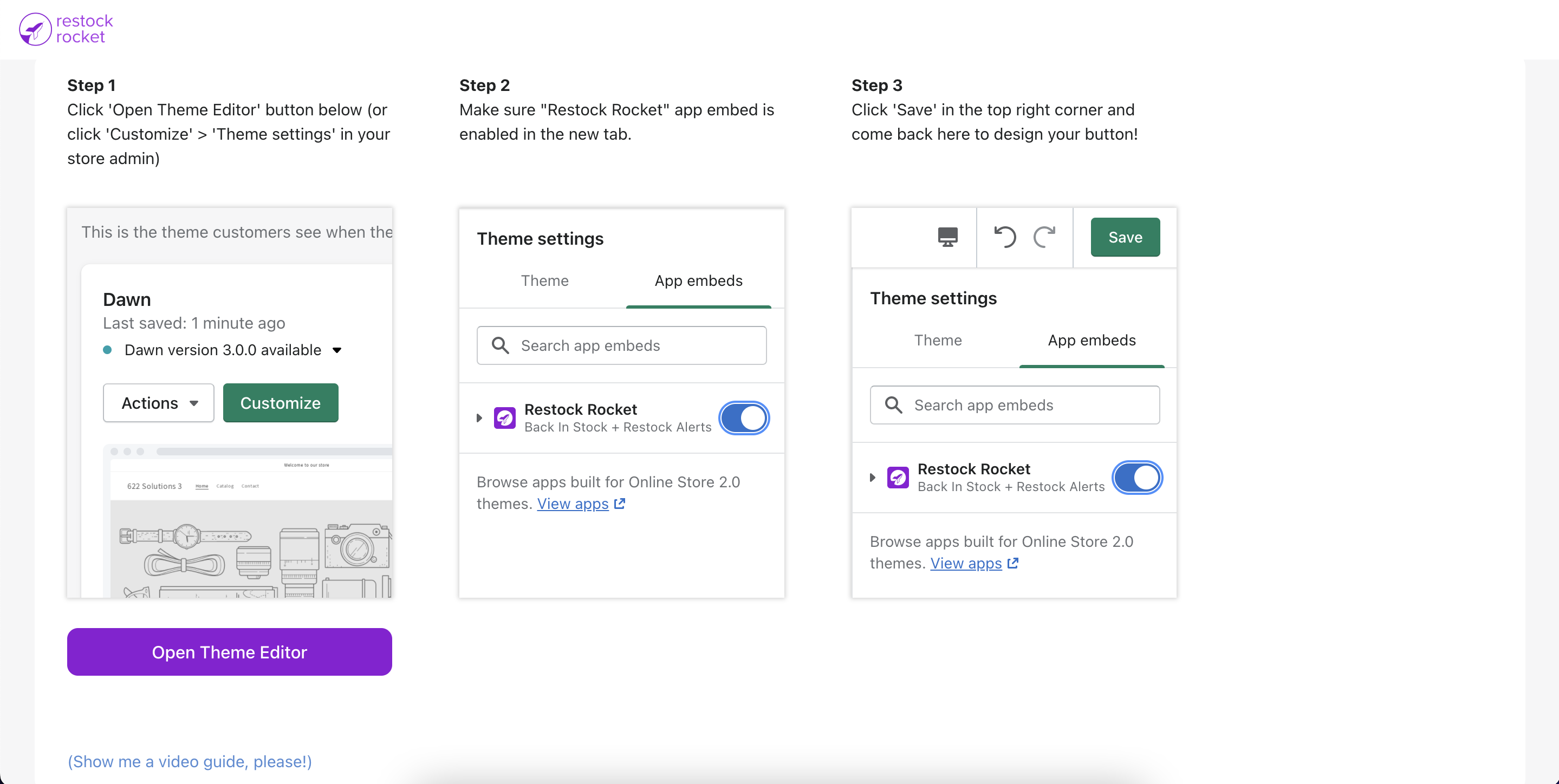
Step 5: In the new tab, make sure the "Restock Rocket" toggle is enabled and then click "Save" in the top right corner of your window.
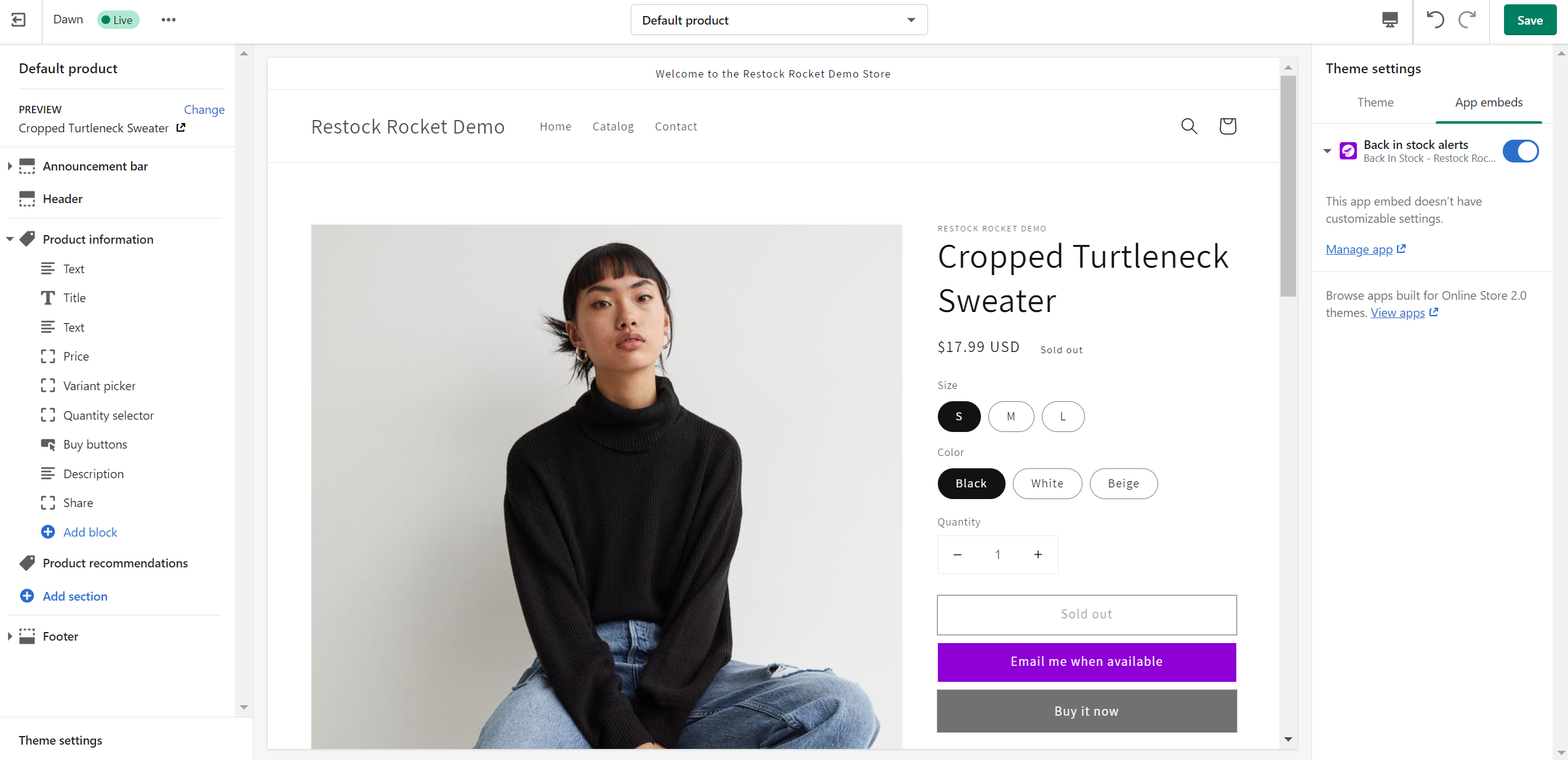
Step 6: Come back to Restock Rocket and click "Continue".
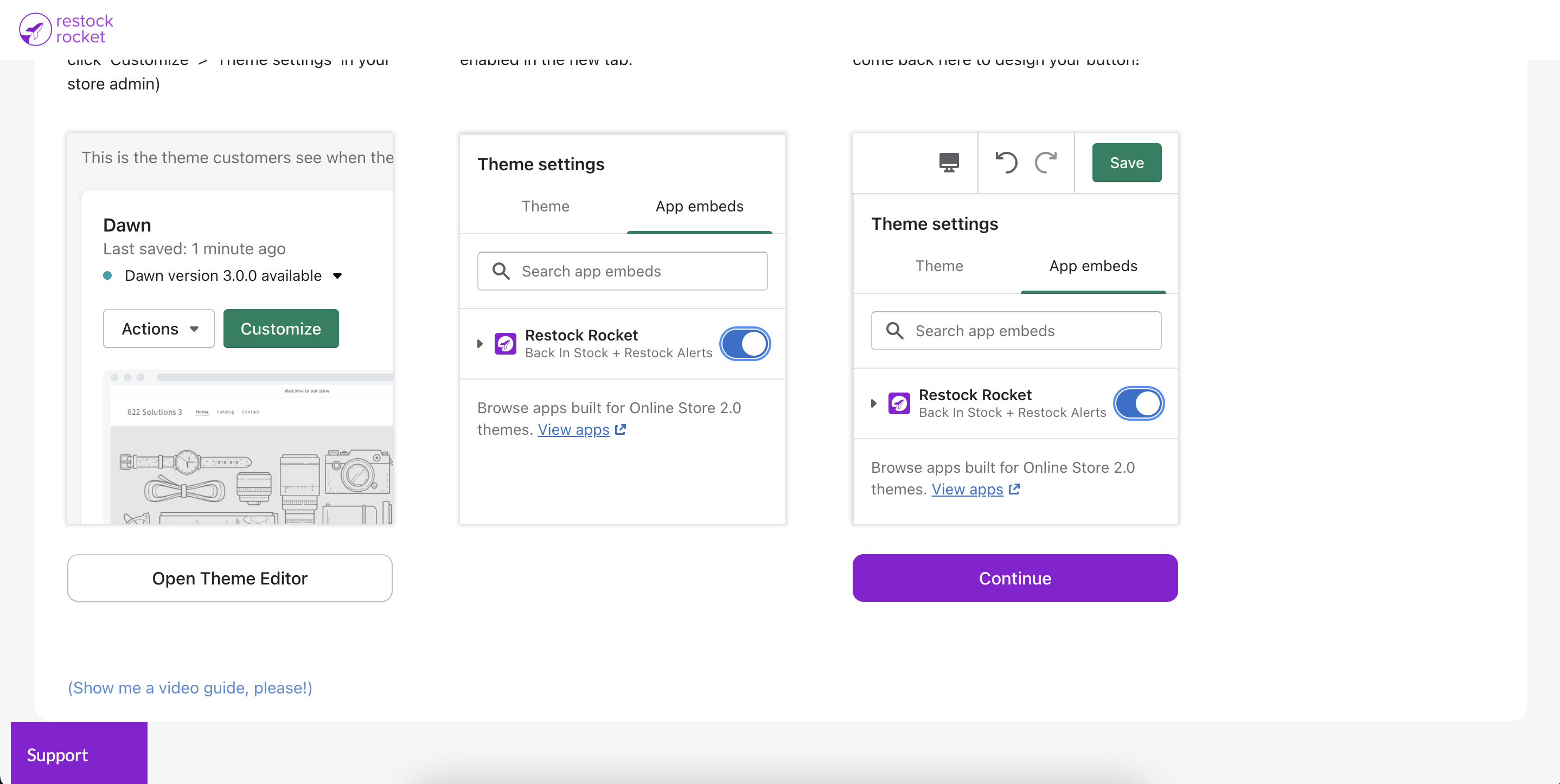
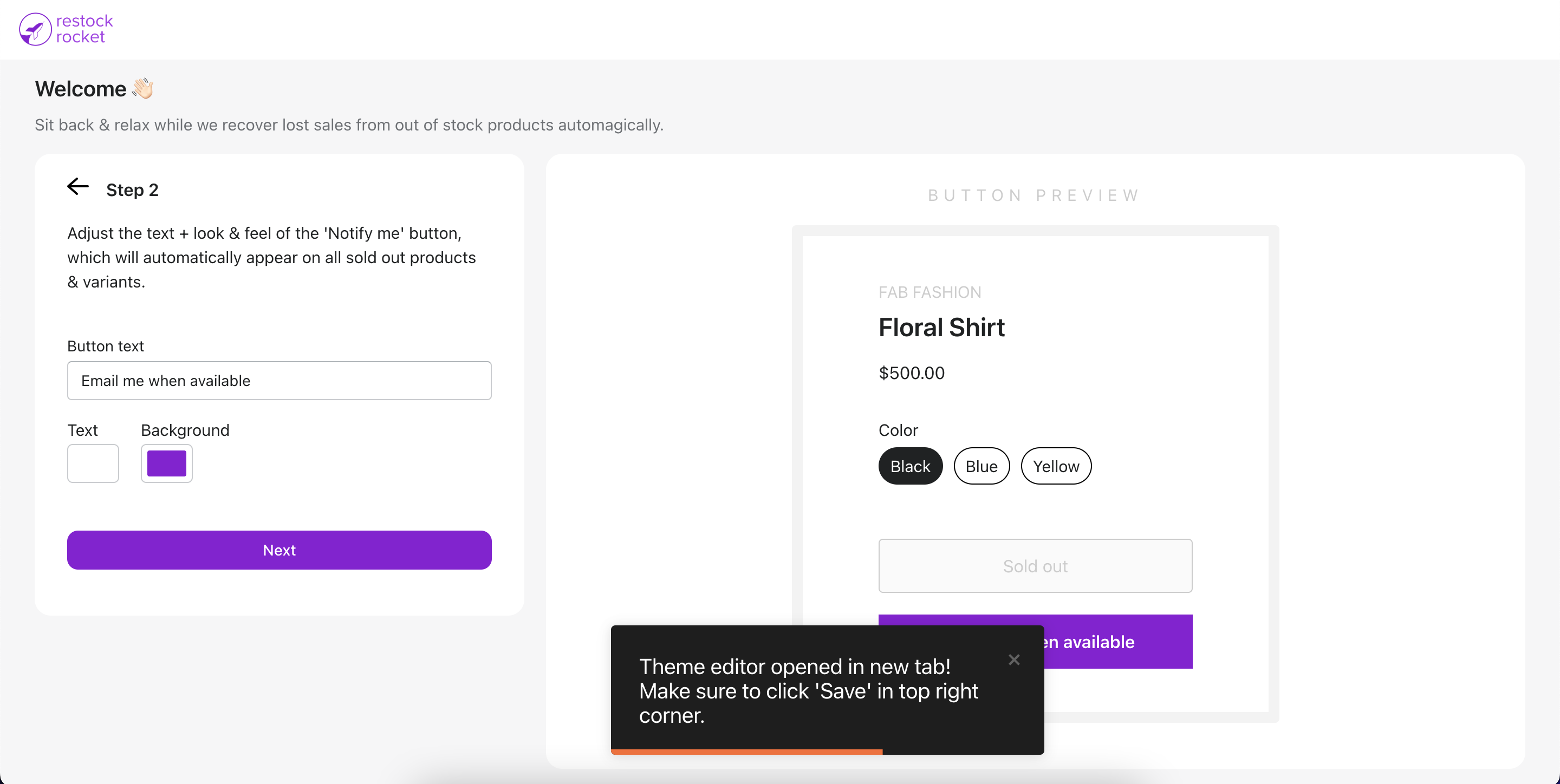
Congratulations, Restock Rocket is now live and accepting requests on your store! The app will walk you through a couple more steps to set up your 'Notify me when available' button and you'll be prompted to select a plan.
If you face any trouble in installing the app, please reach out to us for support at [email protected].

