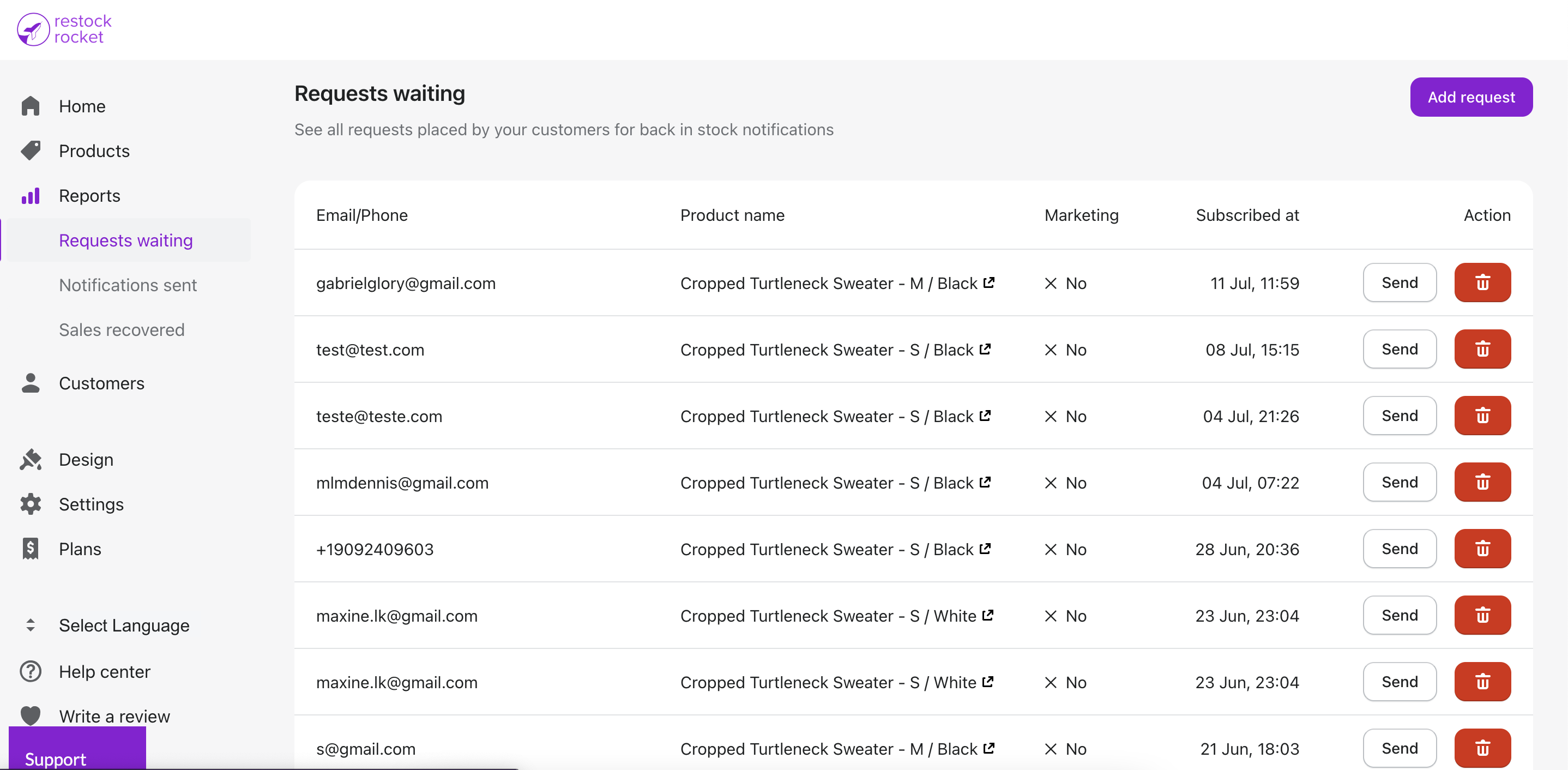How are customers notified when a product is back in stock
Learn more about how we send back in stock alerts to your customers
Kartik
Last Update 3 jaar geleden
Restock Rocket automatically sends emails and text alerts to your customers that've signed up for back in stock notifications as soon as you restock their requested product.
To monitor the email & text alerts that've been sent to your customers, go to the "Reports" tab and select "Notifications sent". Here you'll see a list of all the notifications sent for products on your store. You can also see the revenue you've recovered through back in stock alerts in the "Sales recovered" tab.
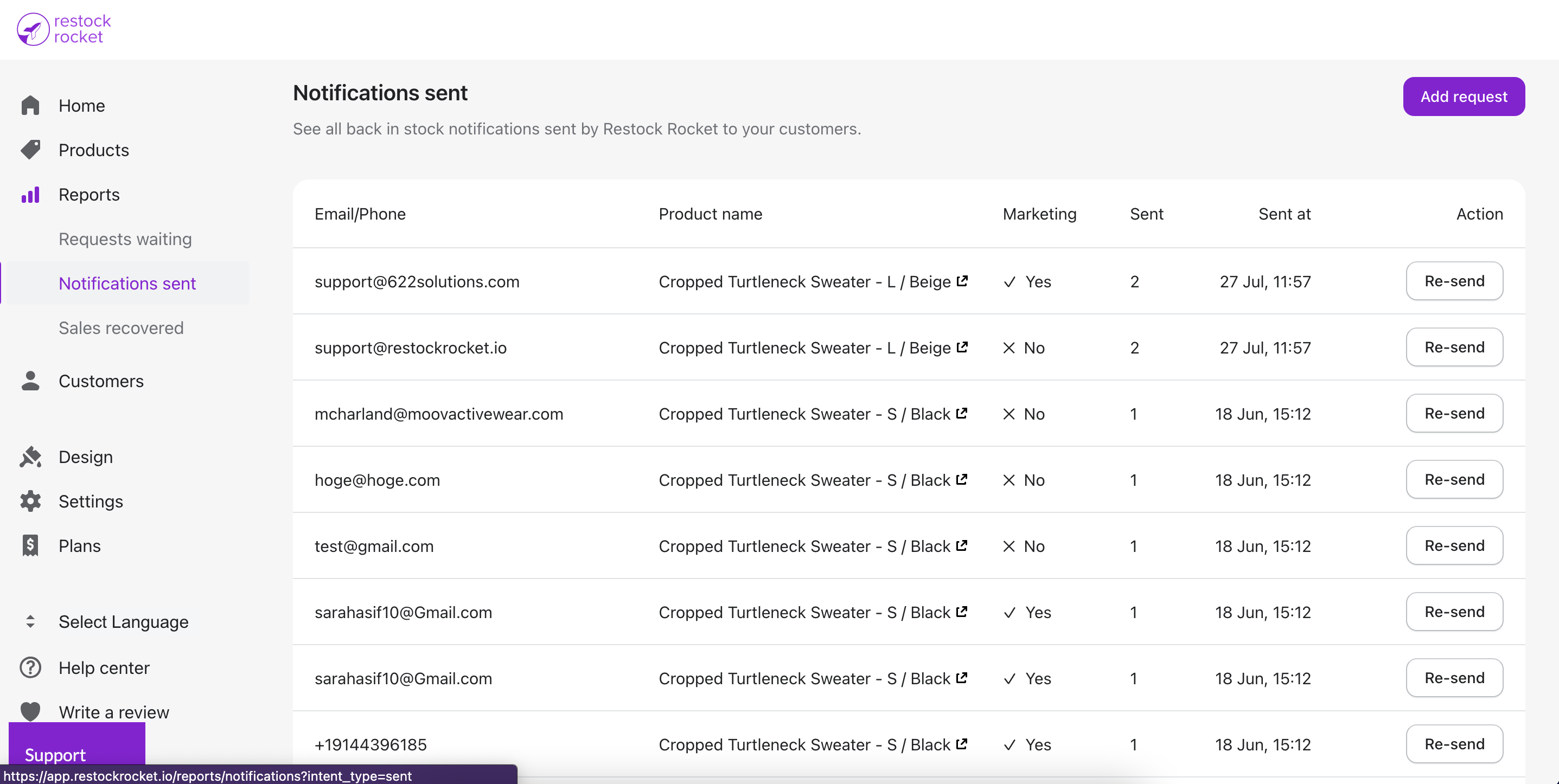
To see requests that are yet to receive a notification, click "Requests pending" in the left menu bar.