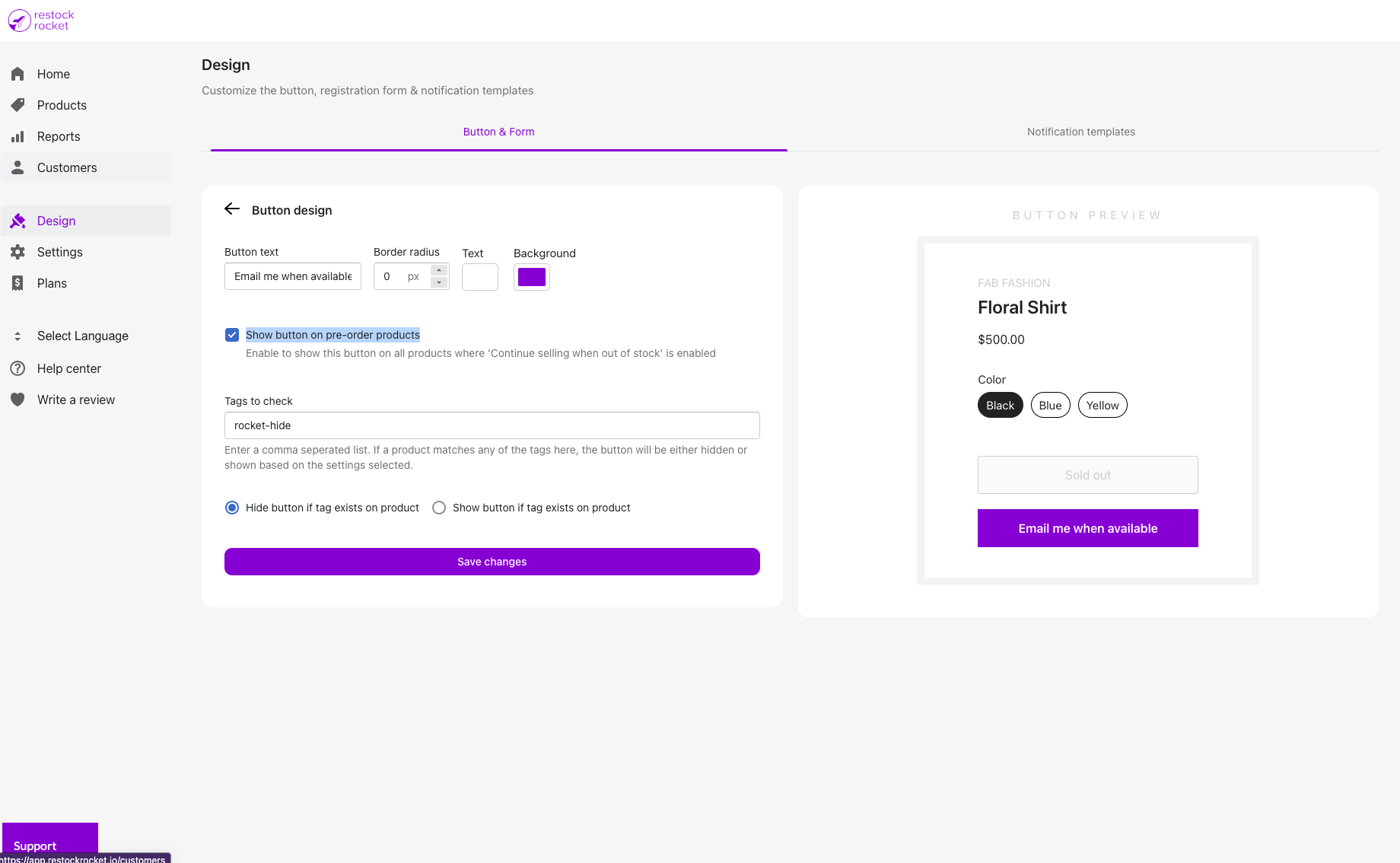Show "Notify me when available" button on pre-order products
Collect back in stock alert registrations for pre-order or "Continue selling when out of stock" products
Kartik
Last Update 3 tahun yang lalu
By default, Restock Rocket does not show the "Notify me when available" button on any products other than those that are out of stock. But you may want to collect back in stock alert registrations for products that can be pre-ordered.
To do so, first make sure that "Continue selling when out of stock" is enabled on the product/variant in your Shopify admin. Please follow this guide to enable it.
Next, open Restock Rocket. Click Design in the left menu bar, and then head to the Button design tab. Here, enable the checkbox labelled "Show button on pre-order products" and save your changes. That's it! The "Notify me when available" button will now appear on all your pre-order products.