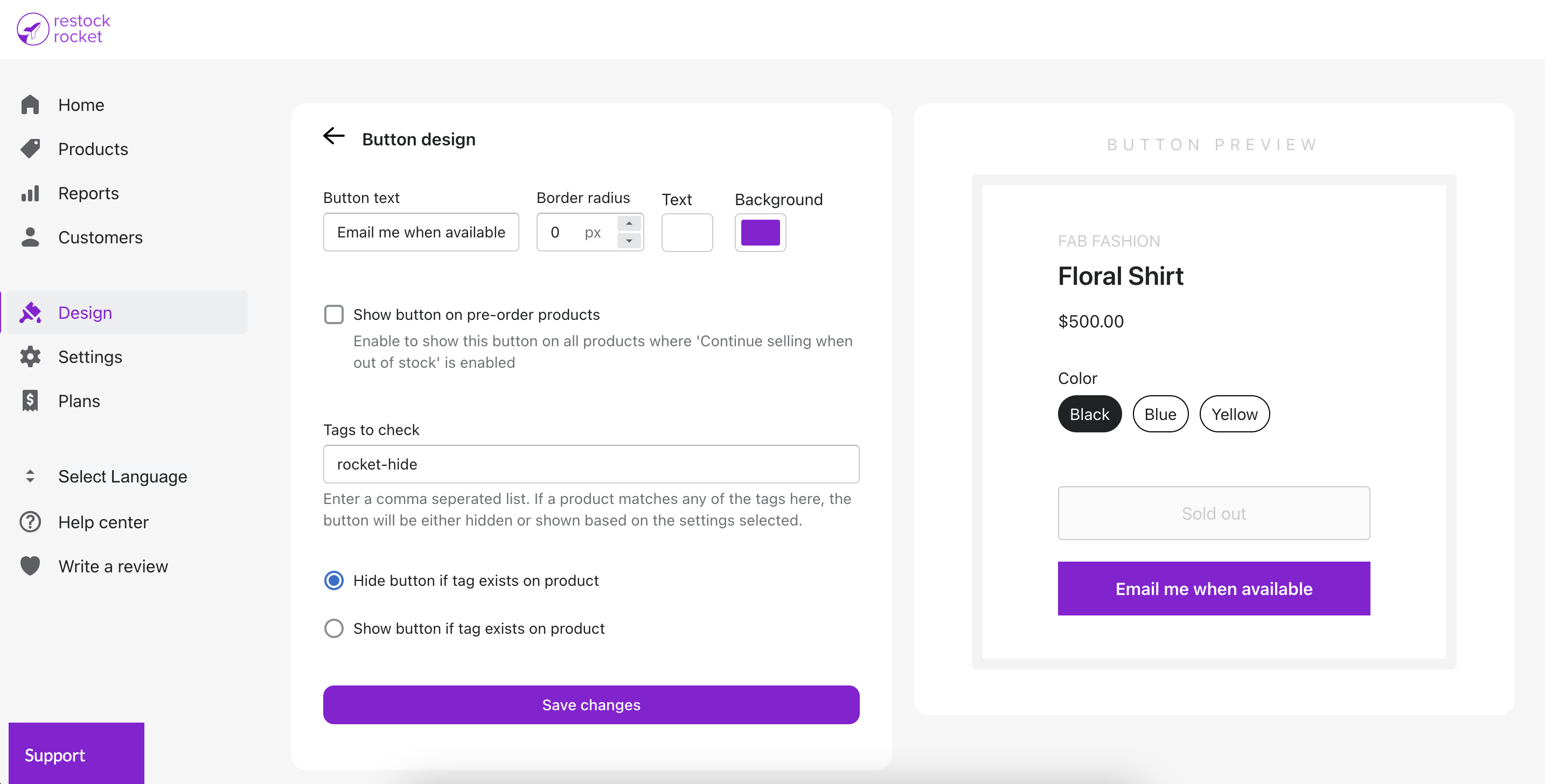Change 'Notify me' button text
Head to Design -> Button design to change button text
Kartik
Last Update 3 years ago
To change the "Notify me when available" button text on your store, click Design in the left menu bar. Next click the "Button design" section. Here, you can change the text in the field labelled "Button text", and you can also configure other settings like border radius, text color and background color.
Preview your changes as you make them on the right side of your screen, and make sure to save it to see the changes take effect on your store.