Require customers to confirm their alert registration
Become GDPR compliant in just 2 quick steps
Kartik
Last Update 3 tahun yang lalu
If you're in a country bound by GDPR laws, you may be required to explicitly confirm a customer's consent to receive back in stock notification emails. With Restock Rocket, this is quick & easy to set up.
When the feature is enabled, your customers will receive an email containing a link that they need to open. When they do so, their registration will be confirmed and they'll receive a notification when the product comes back in stock. If they don't confirm, a notification will not be sent.
To enable Restock Rocket's GDPR compliance feature, click Design in the left menu bar. Next, look for the "GDPR compliance" section and enable the checkbox labelled "Require customers to confirm their alert registration (for GDPR compliance)"
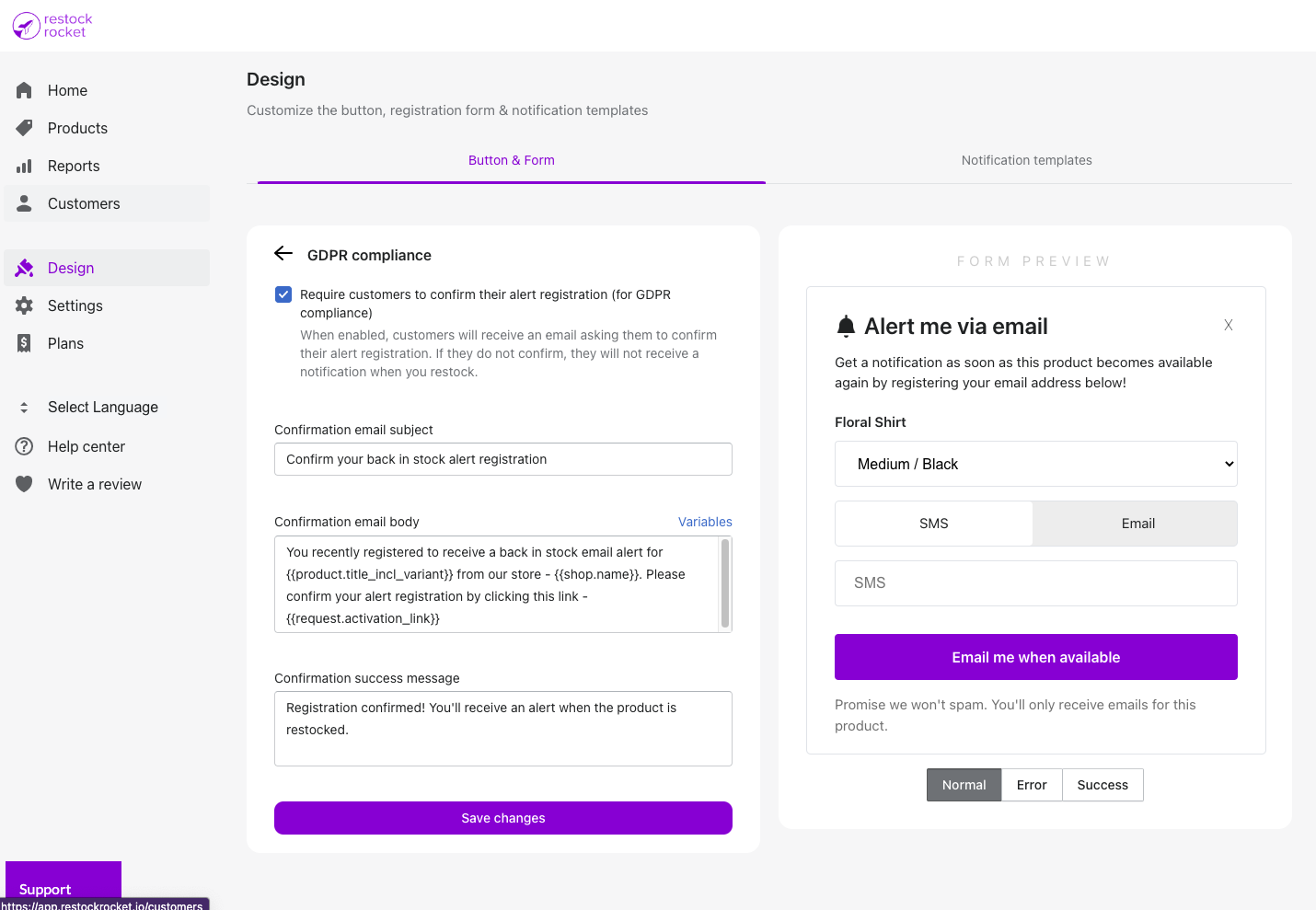
Next, set up the subject & body of the confirmation email. Like with the back in stock notification template, you can use a few variables to customize the email. Finally, set a success message that your customers will see when they confirm their registration and that's it!
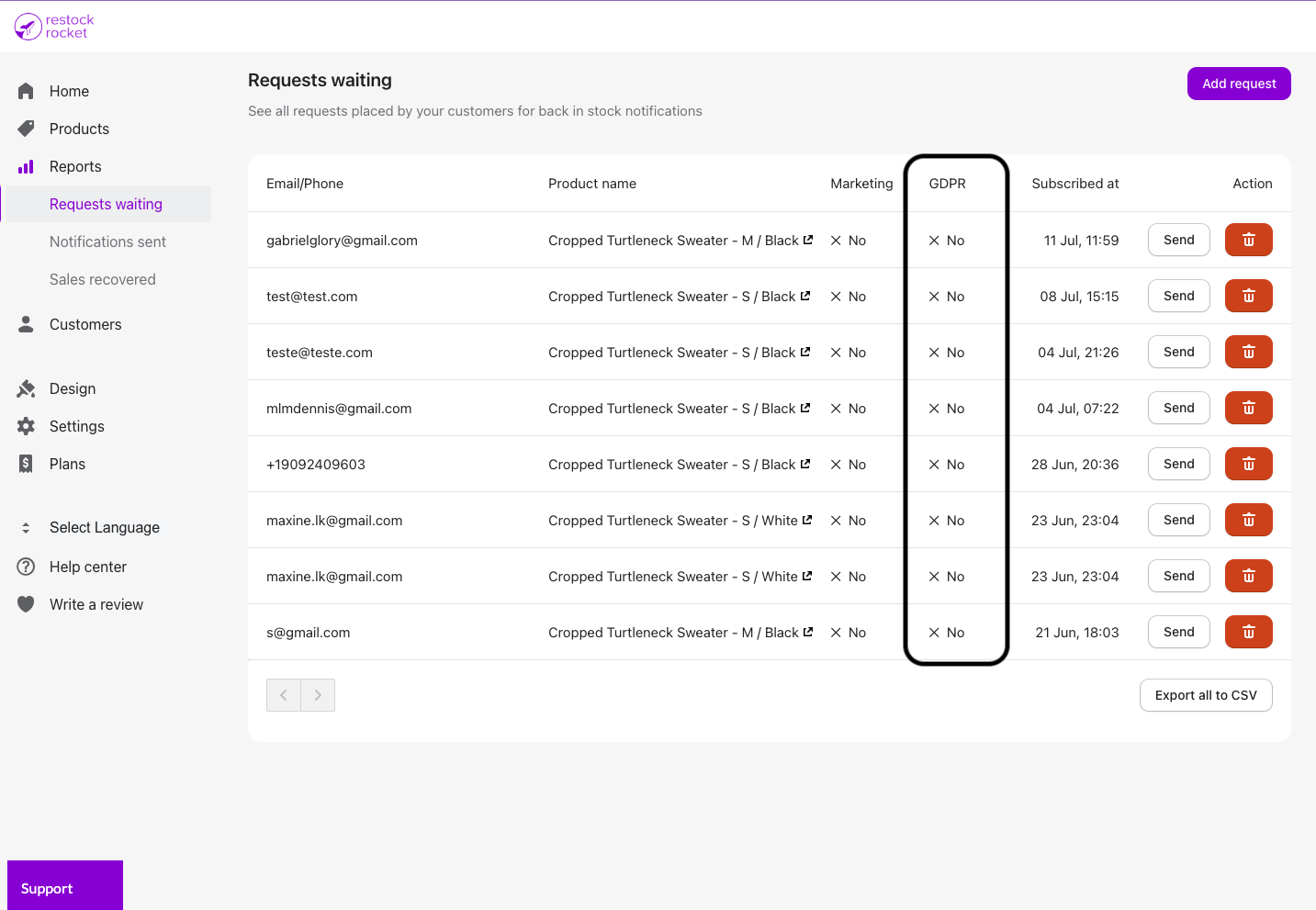
If you've enabled the feature, you can see if a customer has confirmed their registration in the "GDPR" column through most reports across the Restock Rocket dashboard.

