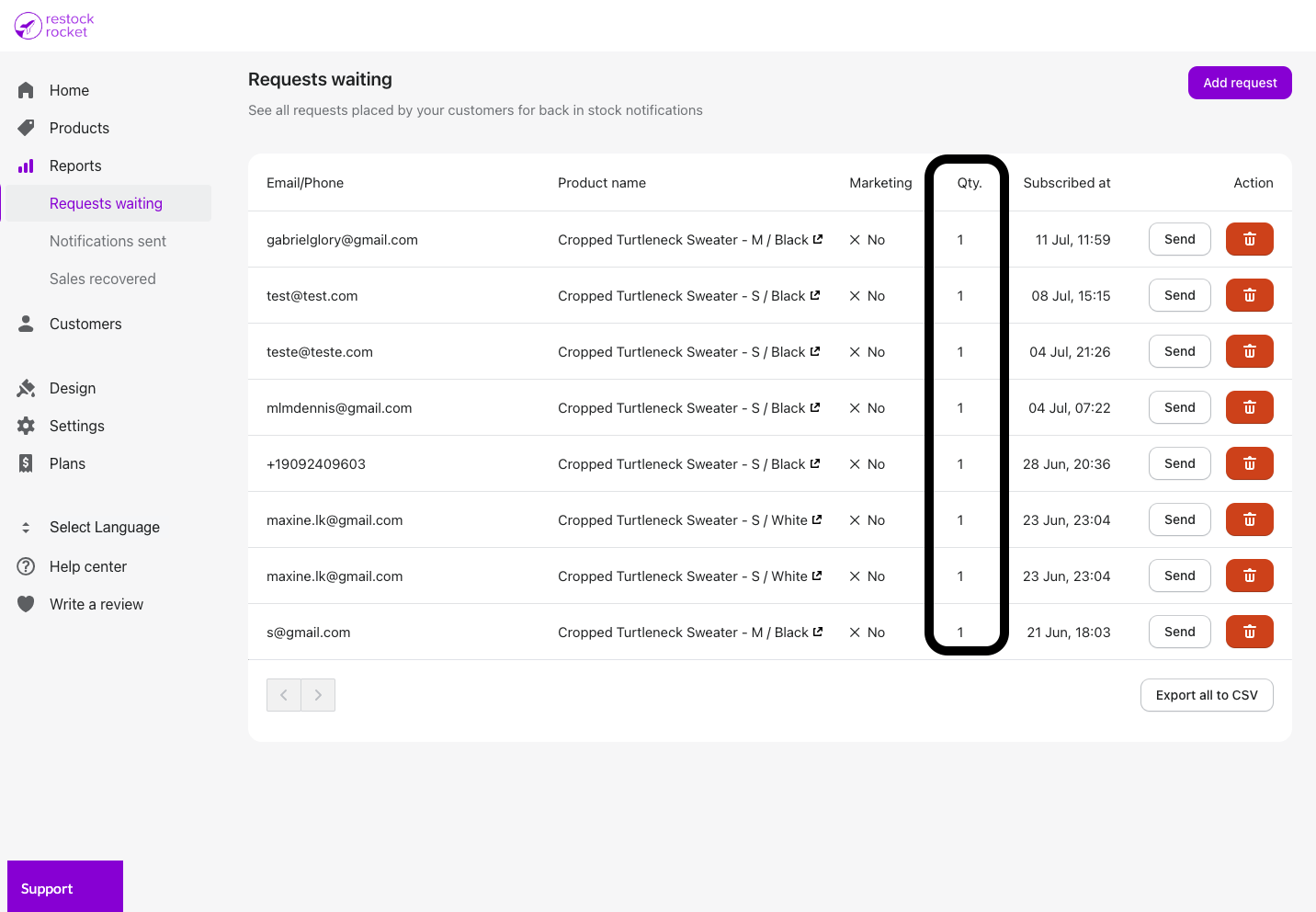Collect quantity required when registering for back in stock alerts
Let customers enter the quantity they want to buy
Kartik
Last Update 3 年前
With Restock Rocket, you can set up the back in stock alert registration form to collect the quantity of the product/variant your customer wants to purchase. The field will be visible right underneath the product/variant selected, and customers can enter a number of their preference.
To enable this feature, click Design in the left menu bar. Next, look for the "Quantity required" section and enable the checkbox labelled "Let customers enter the quantity they'd like to buy". Change the label of the field if you'd like, and click "Save.
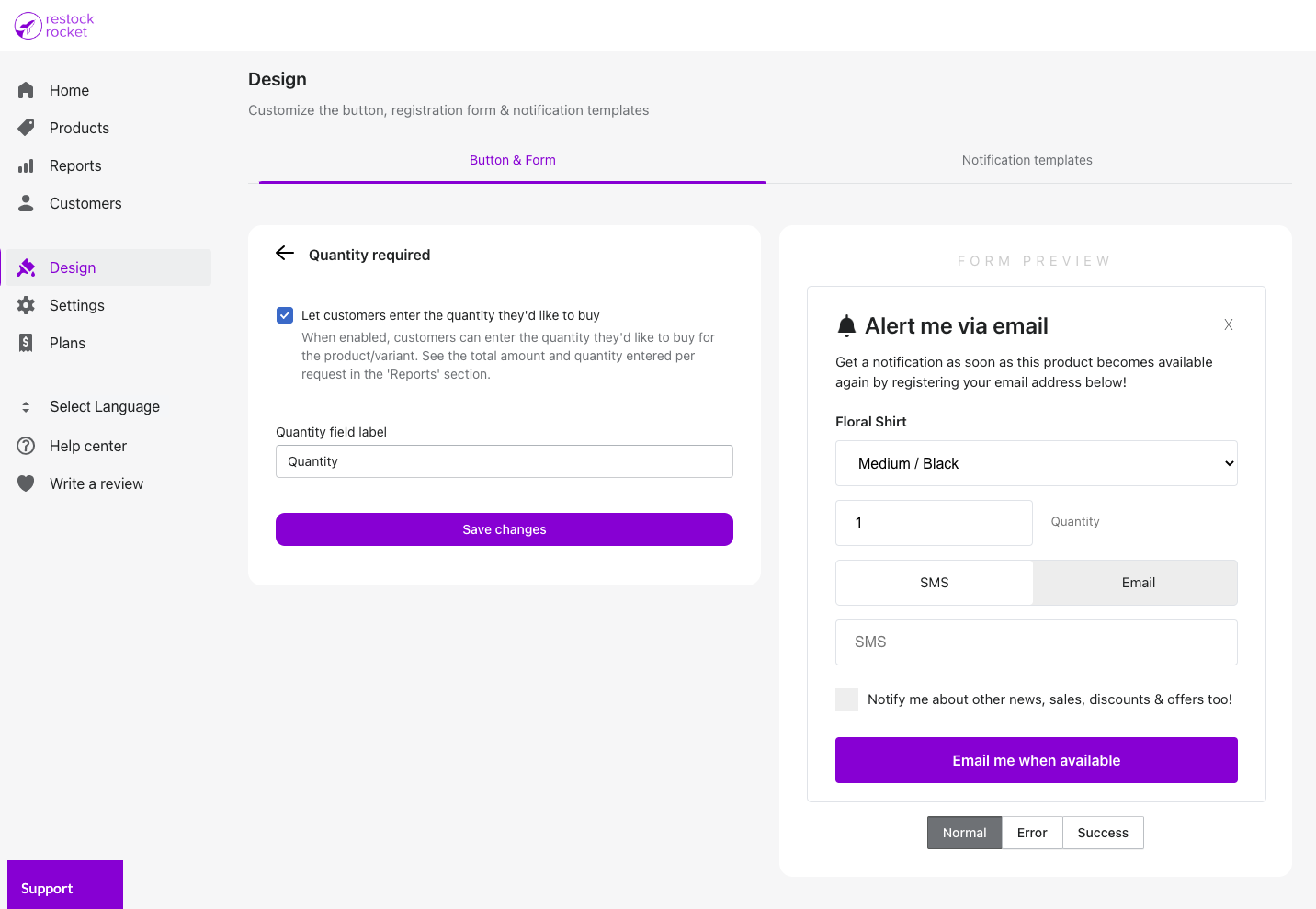
When this feature is enabled, the quantity entered by your customers will be visible next to each request in the Requests waiting report.