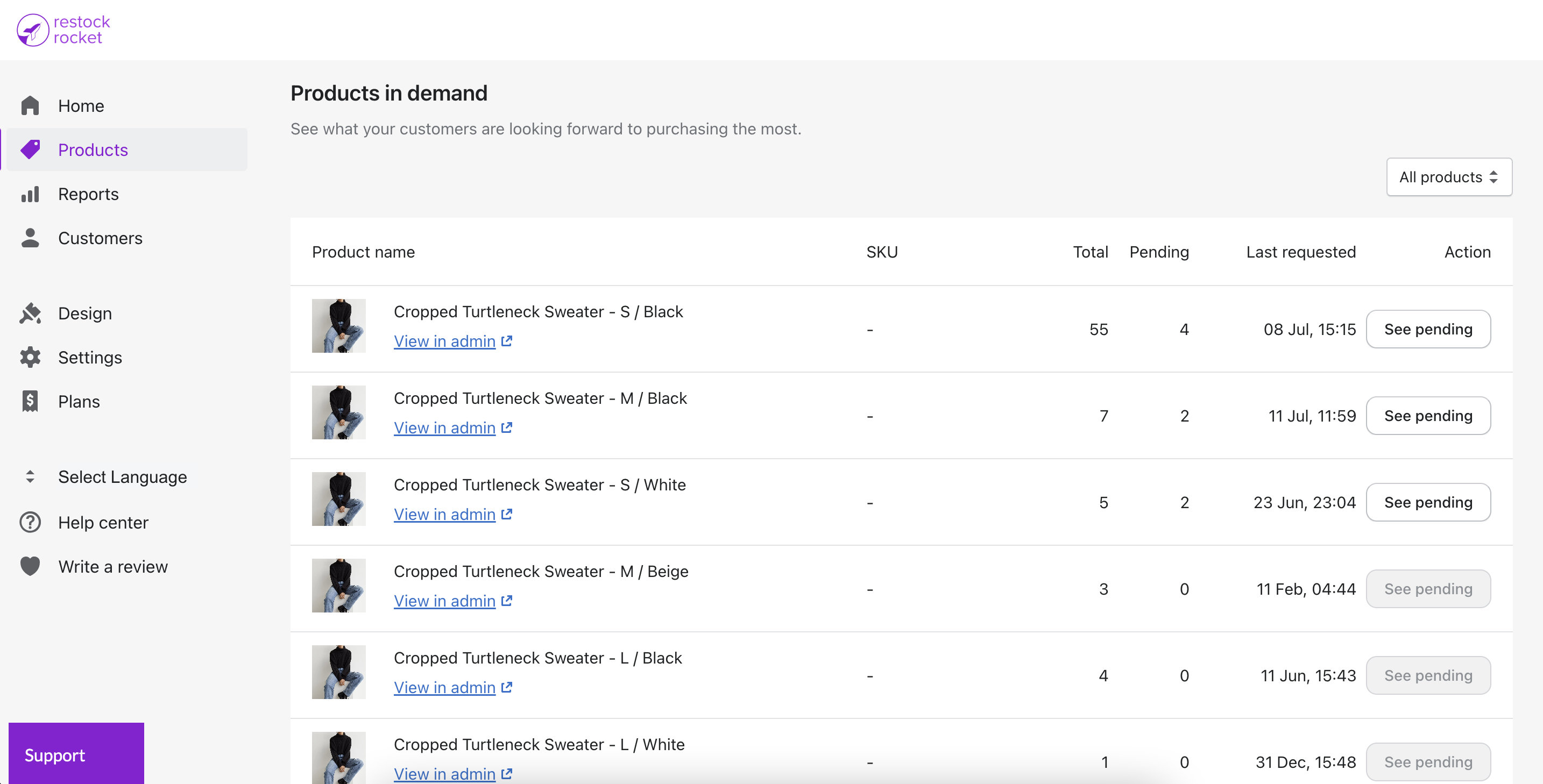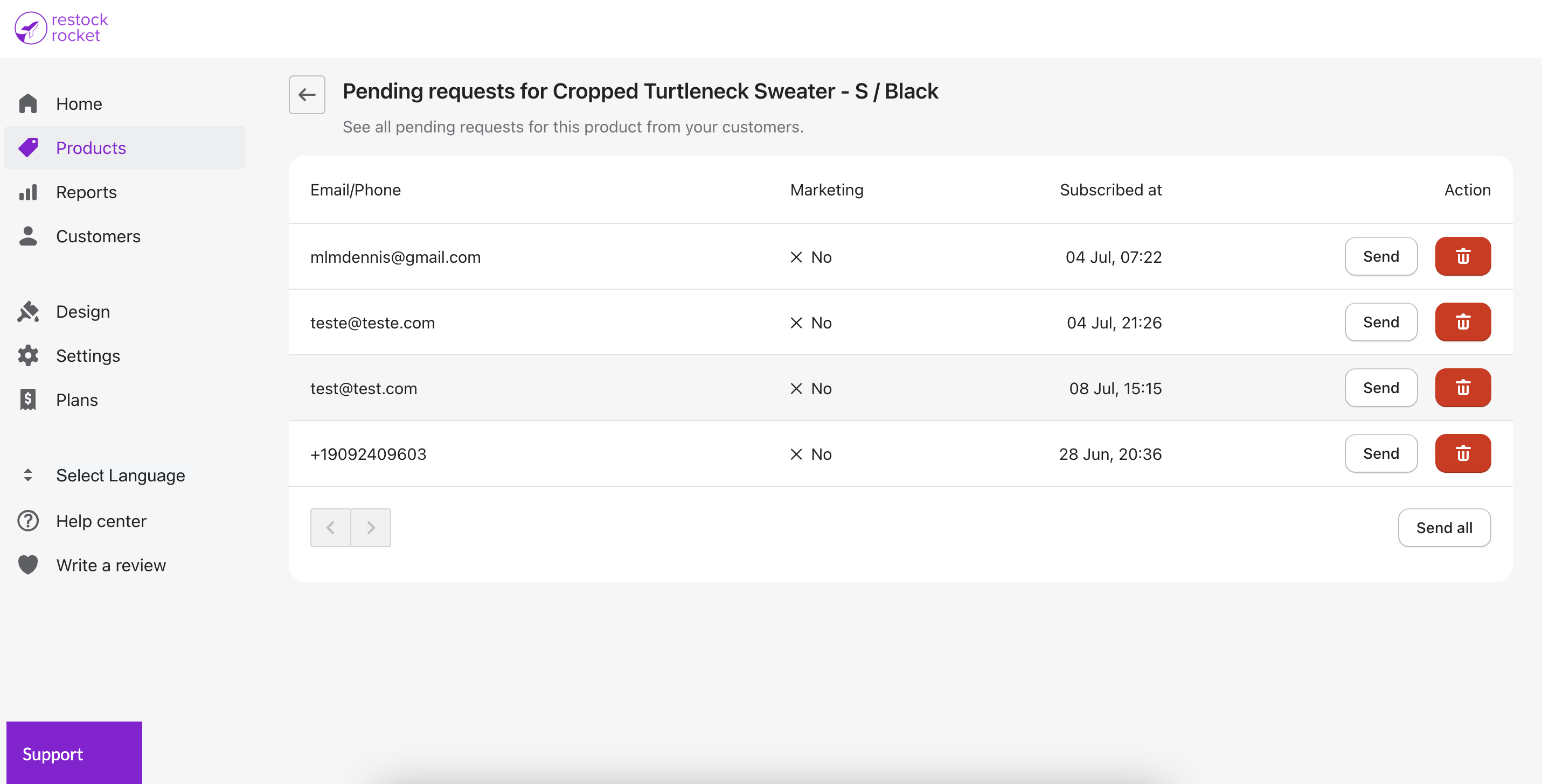View all requests waiting for a notification
Reports > Requests waiting
Kartik
Last Update 3 tahun yang lalu
All requests
To see all pending requests, click Reports in the left menu bar. Next, click on "Requests waiting". Here, you can scroll through all requests registered by your customers and glance through additional details like product name, marketing consent, email/phone and date of registration. You can also send a notification for a registration or delete the registration using the action buttons next to it.
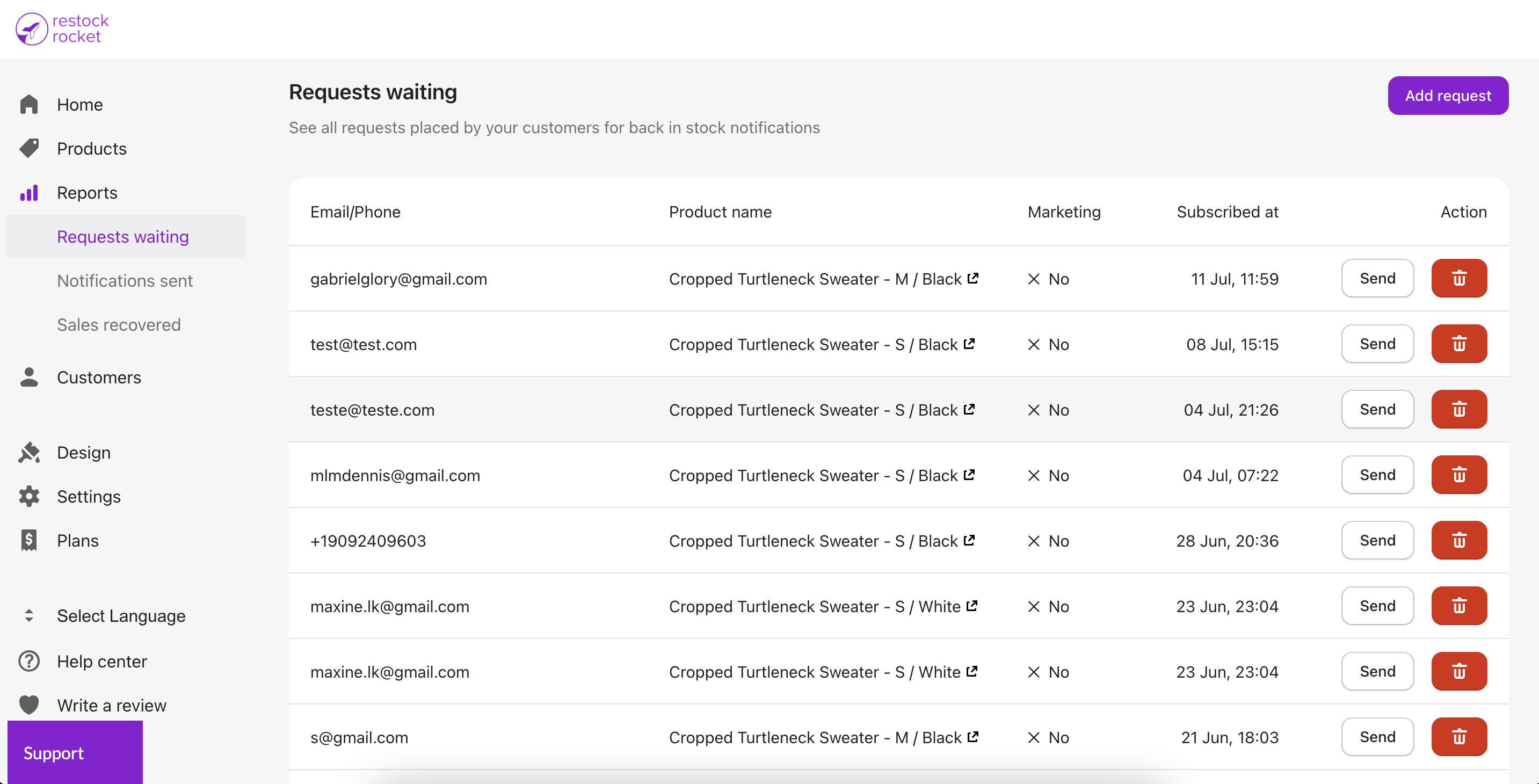
Requests per product
To see your alert registrations per product, click Products in the left menu bar. Here, you'll find a list of all the products & variants your customers have registered for, sorted by total lifetime registrations collected. To sort it by requests that haven't received a notification yet, select the filter in the top right section of the list and select "Products with requests pending".
To see the requests for a particular product, click "See pending". Similar to the All requests report, you can send a notification for a particular registration or delete the registration.