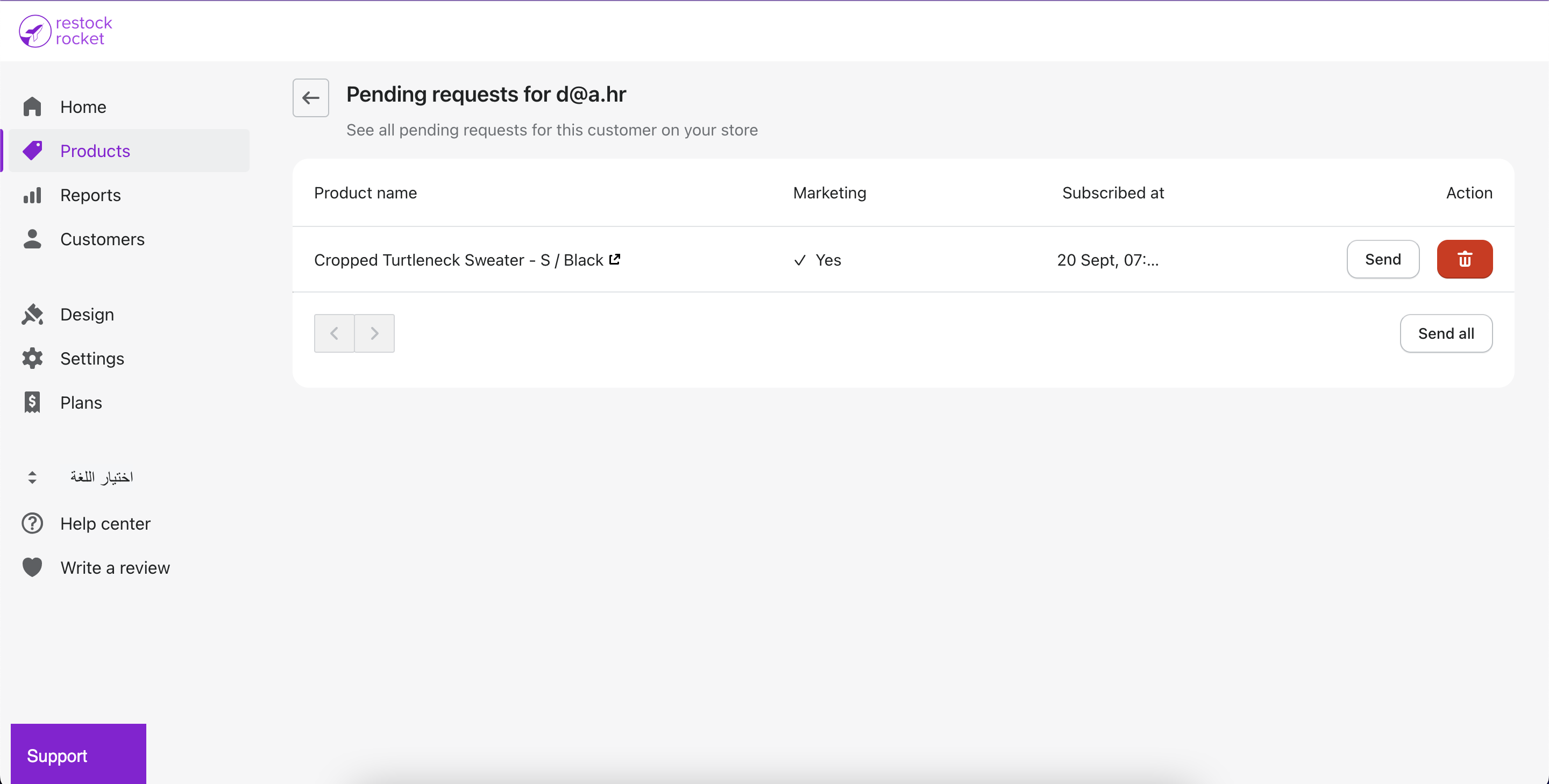See all registered customers
Everyone that's registered for back in stock alerts on your store
Kartik
Last Update 3 yıl önce
To see all customers that registered for a back in stock alert on your store, click "Customers" in the left menu bar. Browse through the list, or search for a customer by their email or phone in the top right search box.
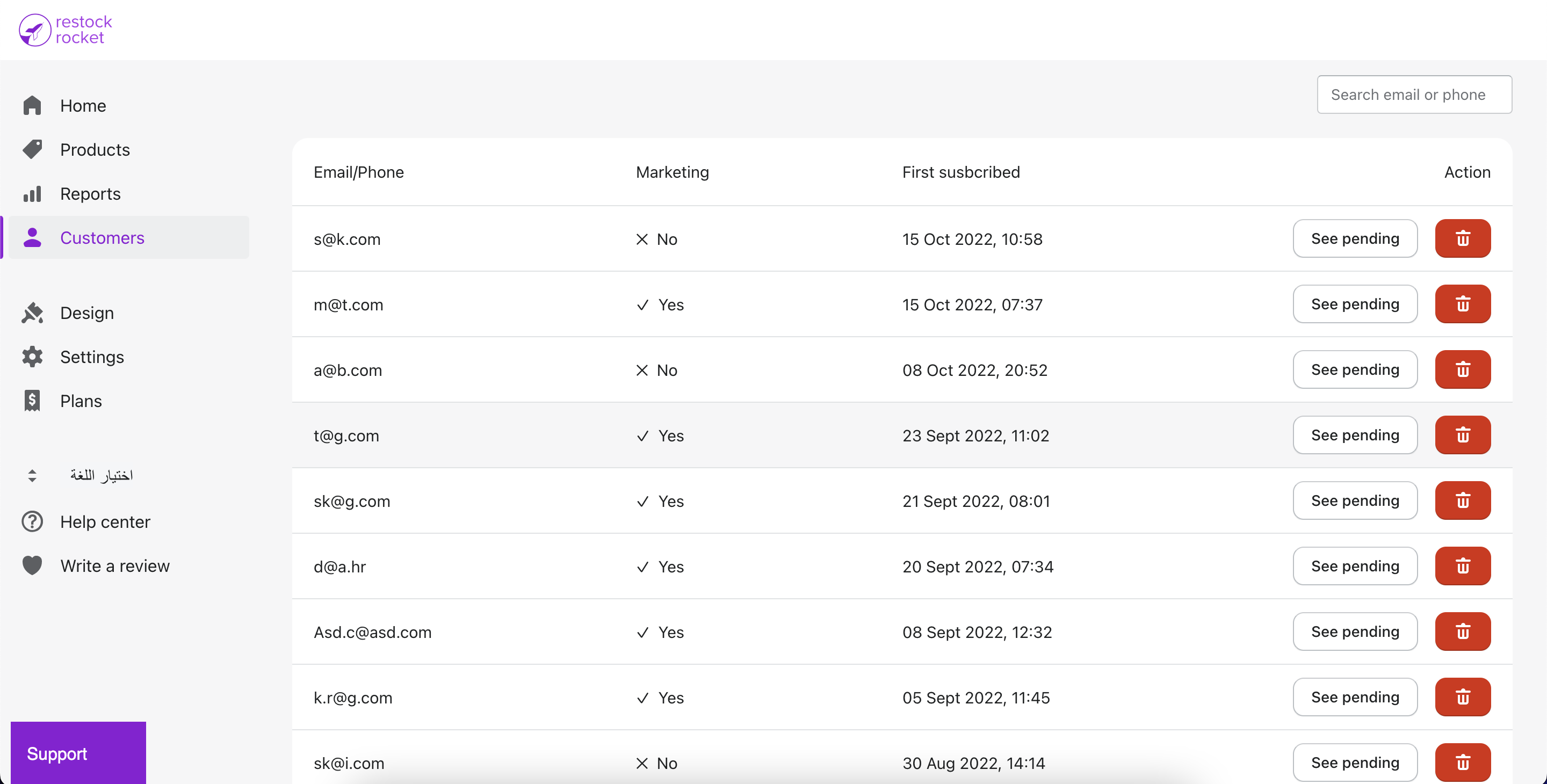
Click "See pending" on a specific customer to see all their requests waiting for a notification.