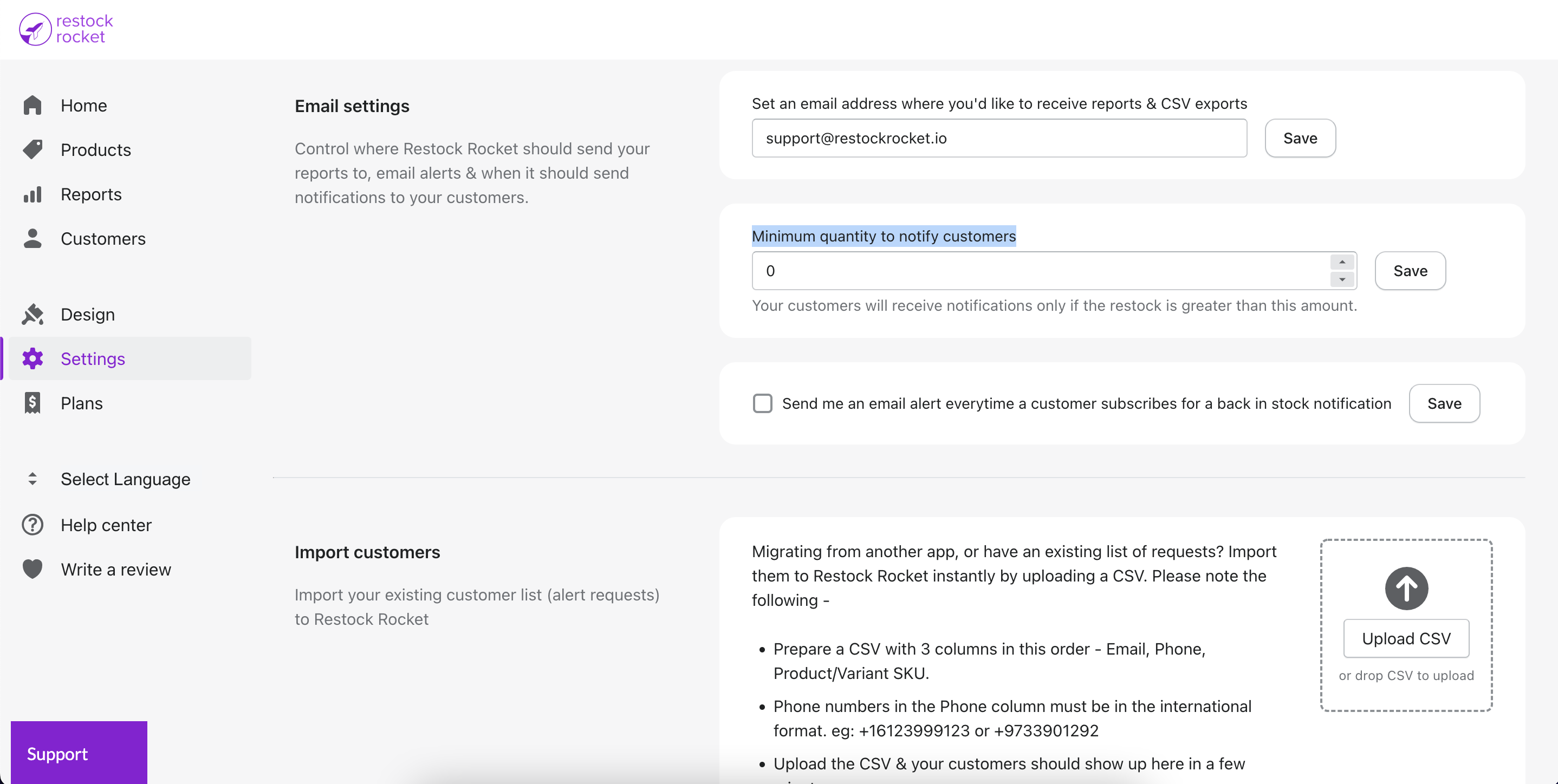Send an alert only when product restock meets minimum stock limit
Learn why & how to set up a minimum stock threshold for sending back in stock alerts
Kartik
Last Update 3 năm trước
Let’s say you have many customers waiting to receive back in stock alerts for a particular product and you restock a limited quantity of it. It's likely that your product will sell out fast leaving some of your customers with an unpleasant experience when they visit your store because the product sold out even before they could see the back in stock email alert.
Customers can face a similar unpleasant experience if you process returns on a product that recently went out of stock as the return would trigger a back in stock alert when your inventory changes from 0 to 1.
To avoid this situation, it is ideal that you set up a minimum stock threshold above which automatic back in stock alerts are sent to customers for their requested product. To set this up, head over to Settings -> Email settings -> Minimum stock to notify customers