Set up 'Notify me' button in multiple languages
Add translations for all languages supported by your store
Kartik
Last Update há 3 anos
With Restock Rocket, you can make the button, form and notifications appear to the customer in the language they choose on your store.
When a customer subscribes for a back in stock alert, the app saves the language the customer was browsing your store in. When you restock, notifications will be sent to the customer in the language they chose.
To set this up, click Design in the left menu bar and head over to the Languages tab.
Step 1: Enable the toggle to start using the app in multiple languages.
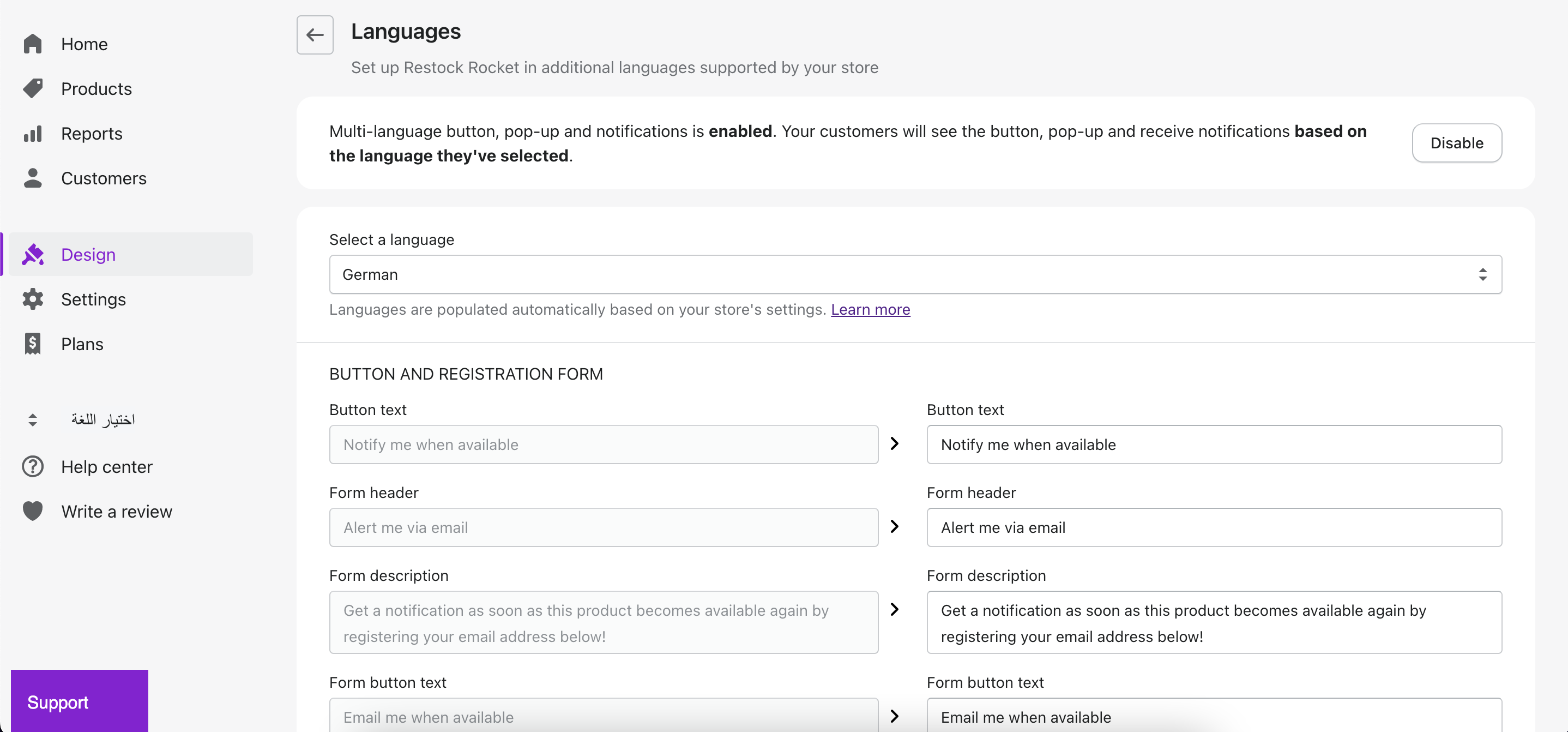
Step 2: Next, select the language that you'd like to set up the app in. This list of languages is populated automatically using your store's settings. To set up additional languages, you need to do so in your Shopify admin.
Step 3: Set up the content for button, form and notifications in the form below. When you're done, click "Save" at the bottom of the page.
That's it! If you have any questions or queries, please don't hesitate to reach out at [email protected]

