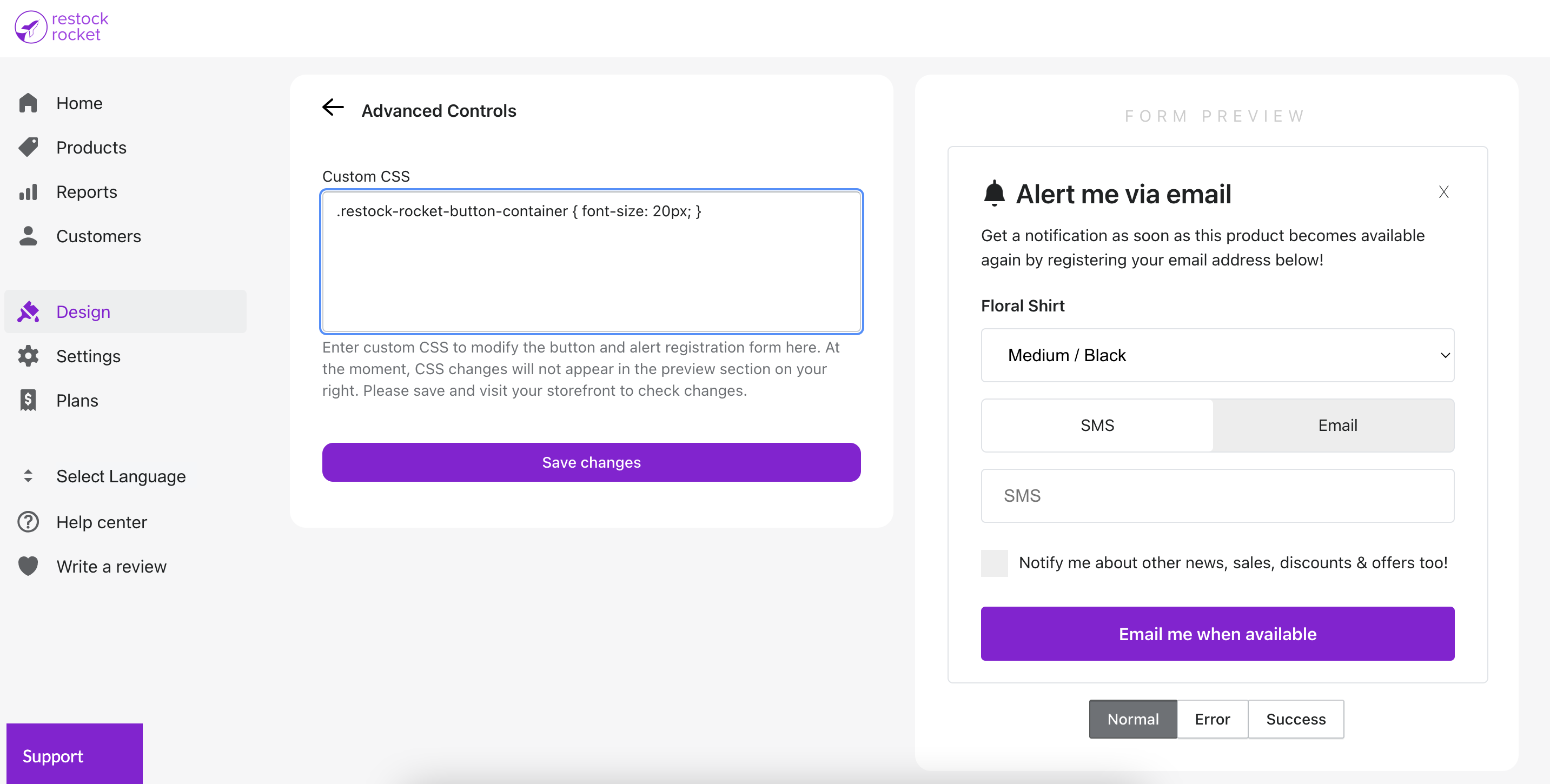Use CSS to change 'Notify me' button design
Make the button match your theme's design with CSS
Kartik
Last Update לפני 3 שנים
If you're a developer or have knowledge of CSS, you can use it to modify the 'Notify me when available' button rendered by Restock Rocket on your store to match your store's theme or aesthetic preferences.
To add your CSS code, click Design in the left menu bar. Next, scroll down until you find the "Advanced" section, and enter your code in the "Custom CSS" field in this section. Save your changes, and they'll take effect immediately on your store.