Use custom HTML template for email back in stock notifications
Set up your own email template with HTML/CSS
Kartik
Last Update hace 3 años
With Restock Rocket, you can use your own email template, built with HTML/CSS, for all email notifications sent to your customers. To set this up, head over to Design -> Notification templates (tab) -> Email alerts -> click on the Custom HTML tab underneath the "Subject" field.
Enable the checkbox labelled "Use custom email template", and then place your template into the field below it. Restock Rocket provides liquid variables to get the checkout link and other details for the product; learn more about them in the "Variables" link above the field.
After you're done setting up your template, make sure to save your changes and then click "Send test email" to make sure everything's set up as you want it to be.
Note: Preview does not work for custom templates at this time.
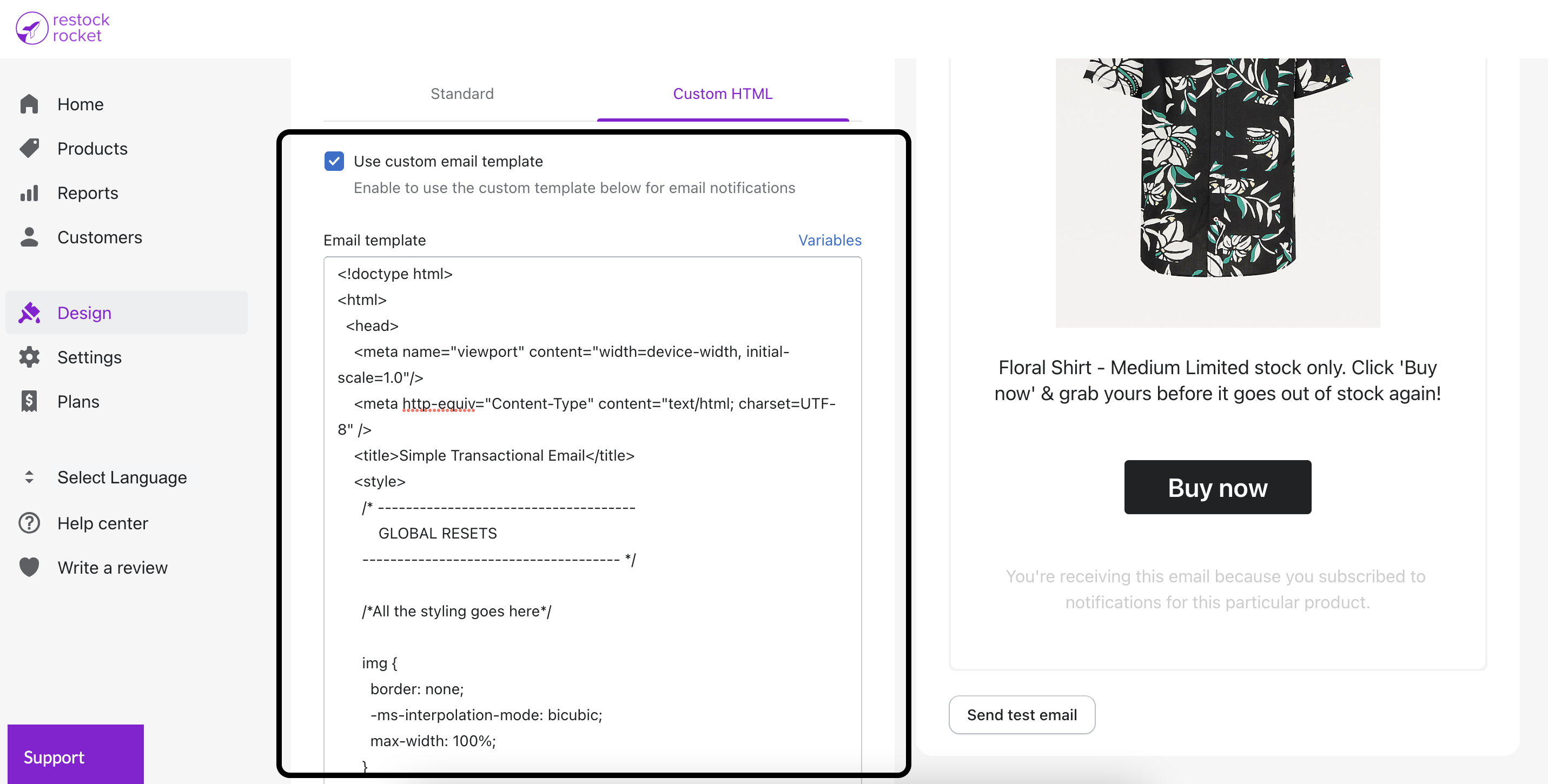
If you run into any issues or need help, please reach out to me via Support widget or at [email protected].

