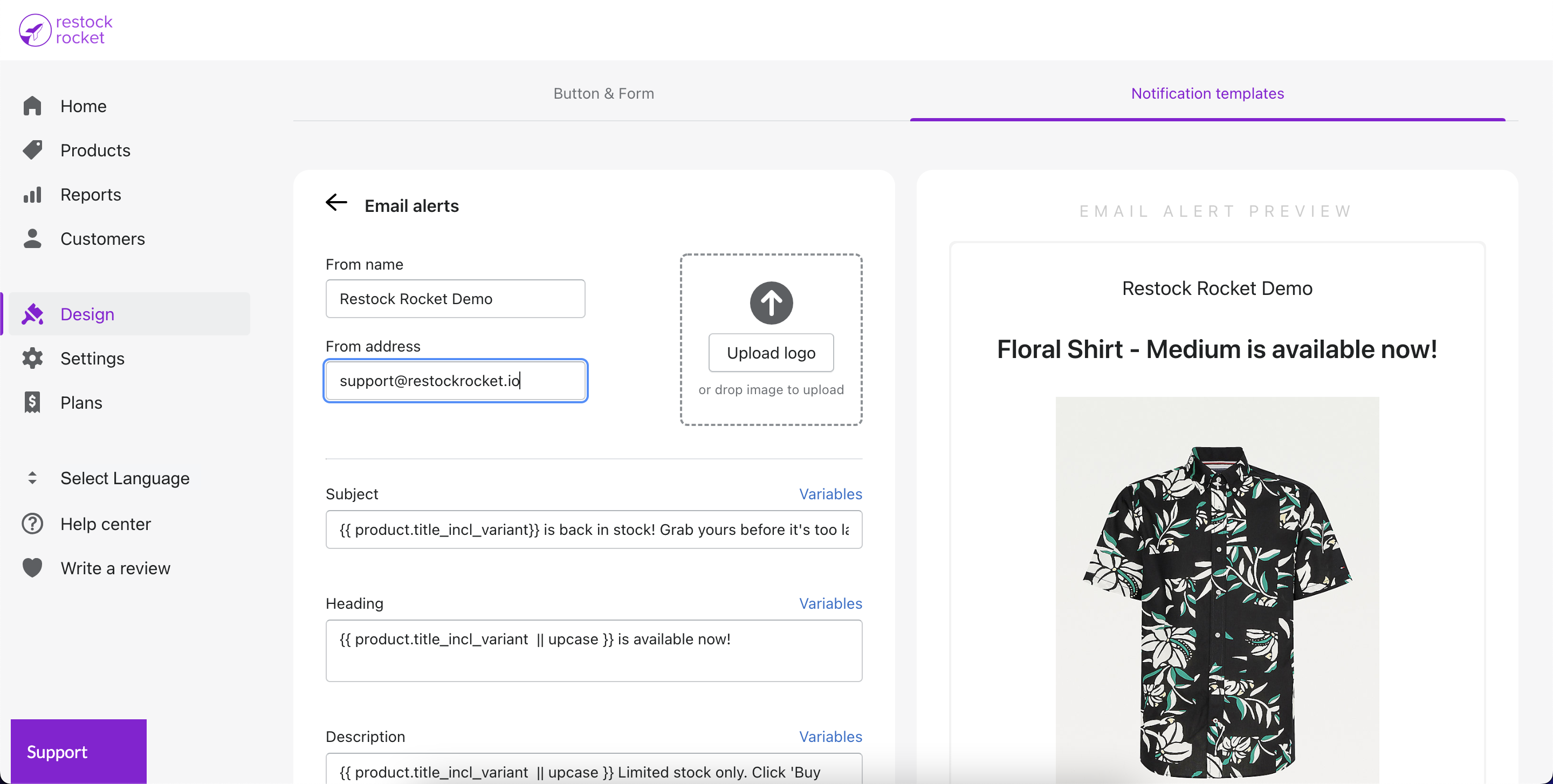Use your own 'From' email address for back in stock email alerts
Learn how to change the 'From' name and email address used in Restock Rocket's back in stock email alerts.
Kartik
Last Update 3 jaar geleden
By default, Restock Rocket sends automatic emails to your customers only from [email protected]. All replies to any email from our app will go to the email address mentioned in the “Reply-to address” field in the Design -> Email Template tab.
To use your own email address to send back in stock email alerts (and to update the 'From' name customers see next to the email in their inbox), head over to Design -> Notification templates -> Email template tab.
Look for the fields labelled 'From name' and 'From address', update them and make sure to save by clicking "Save changes".